Free adaptable sales training template for a successful program right from the start

Tags
Share
Creating an effective sales training program is critical for empowering your sales team, boosting performance, and driving revenue. But developing a training system from scratch can be time-consuming and overwhelming.
That's where a sales training template comes in. By leveraging a structured template, you can ensure your training program is consistent, effective, and aligned with your company's goals right from the start.
In this blog post, I’ll walk you through a deep dive into the importance of using a sales training template and show you how to create one in 10 actionable steps, along with a customizable sales training plan template.
What is sales training?
Sales training is the process of equipping sales reps with the knowledge, skills, and techniques they need to do their jobs effectively. This includes educating them about the products or services they’re selling, improving their communication and negotiation skills, and helping them understand the best strategies for engaging with prospects and closing deals.
What is a sales training template?
A sales training template is a structured framework that’s used to design and build out a training program for your sales team. It typically includes predefined sections such as objectives, key topics, activities, and assessment methods. Using a template helps sales managers and trainers save time and maintain consistency, ensuring every rep receives the same high quality onboarding and training.
How does an effective sales training format enhance team performance?
A structured sales training format helps improve team performance in several ways. Firstly, it ensures that every member of the sales team is trained on the same key skills and information. This consistency leads to more predictable and consistent performance across your sales org, and ensures that everyone is aligned with the company’s revenue goals.
An organized training format also helps salespeople retain critical information more effectively and makes it easier to track progress, identify areas for improvement, and ensure that no essential topics are overlooked.
Benefits of using a sales training template
Consistency: A structured template ensures that every sales rep receives the same training experience, maintaining consistency across the team.
Efficiency: It saves time by providing a ready-made framework that can be adapted to your org’s specific needs.
Team alignment: It ensures that the training is aligned with your company's objectives, helping to drive performance in the right direction.
Scalability: As your team grows, the template can be scaled to train new reps without starting from scratch.
Easier evaluation: A well-designed template includes assessment tools to measure the effectiveness, helping managers improve future training.
How to create a sales training template in 10 steps
Creating a sales training template involves several key steps to ensure it effectively educates and empower your sales team. Here's a simplified guide to help you create a sales training template.
1. Define training objectives
Start by clearly defining the goals of your sales training. What skills do you want your sales team to acquire? What outcomes are you hoping to achieve? Whether it’s increasing closing rates, improving objection-handling, or mastering new product features, having clear objectives helps focus your training efforts.
2. Identify your target audience
Determine who will be participating in the training. Are they new hires, experienced salespeople, or a mix of both?
3. Outline training modules
Break down your training into specific modules or sessions. For example, modules could cover topics like product knowledge, sales techniques, and customer relationship management (CRM) tools. Each module should have a clear objective and logical flow.
4. Develop content for each module
Once you have your modules outlined, create detailed content for each one. This includes topics to be covered, instructional materials, and supporting documents like slides, handouts, or videos. Be sure to focus on the most relevant and impactful content for your sales team.
5. Incorporate practical exercises
Sales training isn’t just about theory—it’s important to give your team hands-on experience. Incorporate activities such as role-playing, case studies, group discussions, or mock sales calls to reinforce what they've learned.
6. Include sales tools and resources
Equip your sales team with the tools they need to succeed. This could include training on CRM systems, sales automation tools, email templates, and scripts. Providing these resources helps ensure that your team is well-prepared to put their learning into practice.
Some contact center platforms come with tools designed to help with this process. For example, Dialpad Sell is an Ai-powered outbound contact center platform that comes with Ai Scorecards that automate part of the grading process for supervisors:

From a sales rep perspective, it also provides Ai Live Coaching which pulls up relevant notes, talking points, links, and more when Dialpad Ai detects certain keywords being spoken. This means reps can answer tricky customer questions promptly—without having to manually search through different knowledge sources:
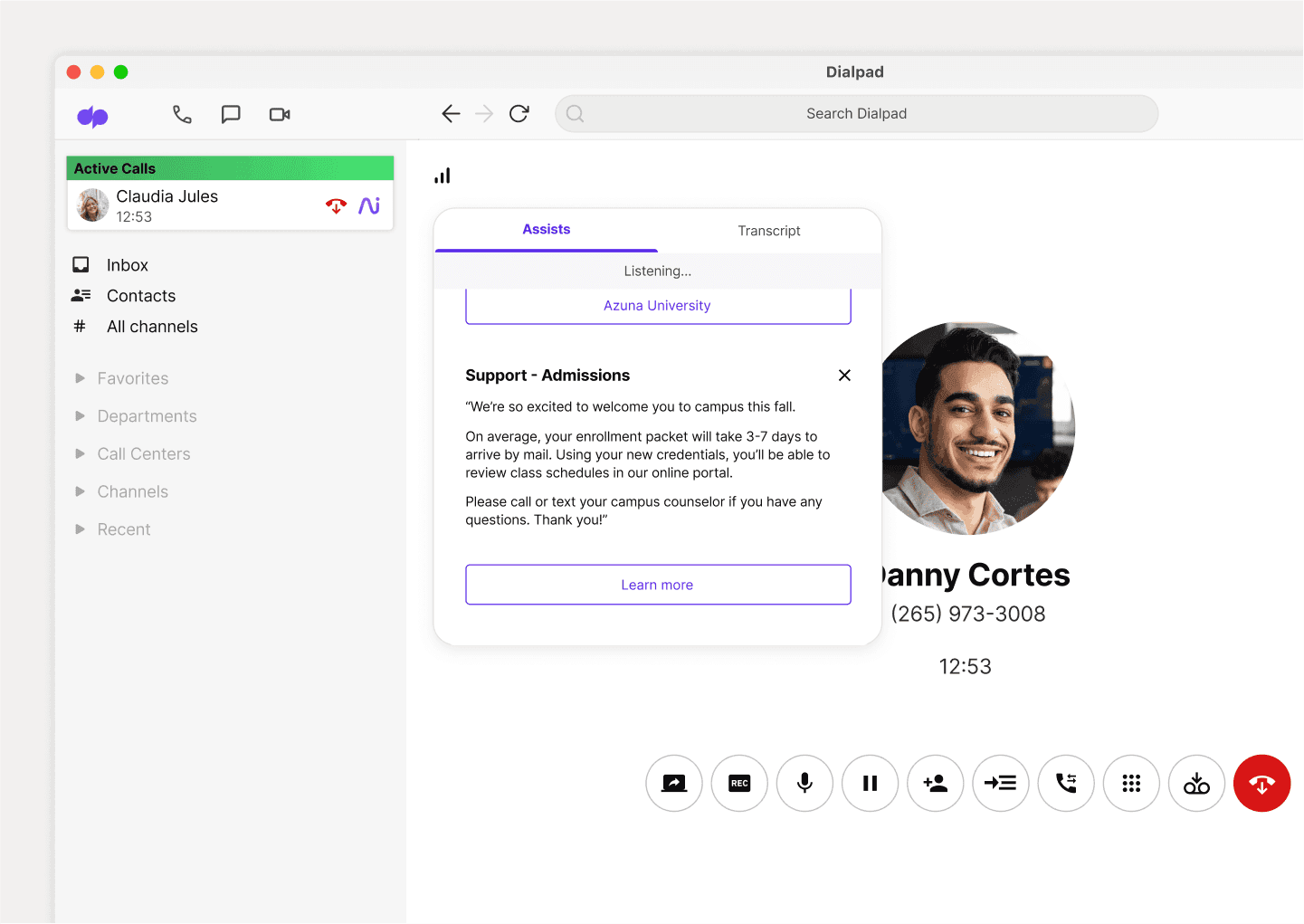
7. Establish evaluation criteria
Determine how you’ll assess the effectiveness of the training. Will you conduct quizzes, role-playing assessments, or group discussions? Setting clear criteria for evaluation helps you measure progress and identify areas that need improvement.
8. Provide ongoing support and feedback
Training shouldn’t end once a session is over. Offer ongoing support through follow-up sessions, regular feedback, and continuous learning resources to help reps stay up to date with best practices and new tools.
9. Review and update regularly
Sales methods and tools evolve, and your training program should too.
Periodically review and update your sales training template to incorporate new techniques, products, or feedback from previous training sessions.
10. Implement and monitor
Once your template is ready, implement it in your sales team’s training sessions.
Monitor progress by tracking key metrics and gathering feedback to ensure that the training is effective and achieving the desired results.
Sales training plan template with examples
Now that you understand the essential steps to creating a sales training template, here are some examples of what different sales training plans might look like:
Session 1: Introduction to sales techniques
Objective: Understand the fundamentals of effective sales techniques, which form the foundation of a successful sales career.
Topics:
Introduction to sales process: An overview of the sales cycle, from prospecting to closing
Understanding prospects’ needs: Identifying and addressing pain points, understanding motivations, and recognizing buying signals
Features vs. benefits: Teaching the importance of focusing on customer benefits rather than product features in the sales pitch
Activities:
Role-playing exercises
Case studies
Q&A session
Evaluation and feedback: After the session, conduct an assessment based on role-playing performance and case study participation. Encourage feedback from participants to understand what techniques they found challenging or unclear.
Session 2: Product knowledge and value proposition
Objective: Familiarize the sales team with your company's products or services
and their unique value propositions to enable confident and persuasive selling.
Topics:
Product/service overview: A deep dive into the features, benefits, and differentiators of your products or services
Competitive advantages: Understanding the competitive landscape and how your offerings stand out in the market
Addressing customer pain points: Learning how to connect the product’s features to specific customer needs
Activities:
Product demos
Value proposition practice
Group discussions
Evaluation and feedback: Conduct a quiz or short presentation where participants summarize the product's key features and value propositions. Gather feedback on which product aspects they found most challenging to articulate.
Session 3: Objection handling and closing techniques
Objective: Develop skills to handle objections effectively and close deals with confidence.
Topics:
Common objections and responses: Identify common objections faced during sales calls and develop appropriate responses
Techniques for objection handling: Teach reps how to tackle the most common objections the sales team faces and how to stay calm and persistent when objections arise
Closing strategies: Review different closing techniques like the assumptive
close, trial close, and urgency close, and when to apply each
Activities:
Role-playing objection scenarios
Mock sales calls
Review of successful closing techniques
Evaluation and feedback: Have sales reps handle real or hypothetical objections in role-plays and assess their performance based on their ability to maintain composure and close the sale. Collect feedback from the group on how well they managed objections.
Session 4: Sales tools and technology
Objective: Introduce essential sales tools and technologies that enhance productivity and efficiency in the sales process.
Topics:
CRM system overview: Provide an introduction to the CRM system, explaining its features and how it tracks customer interactions and sales pipelines
Sales automation tools: Review sales automation tools, including real-time Ai assist tools, marketing software, proposal generators, and task management apps
Email templates and scripts: Share best practices for creating email templates and sales scripts that can be tailored for different customers.
Activities:
Hands-on CRM training
Tool demonstrations
Practice using email templates
Evaluation and feedback: After using the tools in practice scenarios, assess each salesperson’s ability to use the CRM and automation tools efficiently. Encourage
feedback on which tools they feel will be most beneficial in their day-to-day activities.
Session 5: Sales performance metrics and goal setting
Objective: Help sales reps understand key performance metrics (KPIs) and set achievable personal and team goals to ensure continuous improvement.
Topics:
Key performance indicators (KPIs): Teach the key metrics that indicate sales success, such as conversion rate, average deal size, and sales cycle length
Goal-setting techniques: Discuss SMART goals (Specific, Measurable, Achievable, Relevant, Time-bound) and how to break down long-term goals into actionable steps
Tracking and measuring success: Provide methods for tracking progress against goals and how to adjust strategies as necessary
Activities:
Goal-setting exercise
Discussion on KPIs
Development of individual action plans
Evaluation and feedback: Evaluate progress based on how clearly each salesperson can articulate their KPIs and how actionable their goals are.
Encourage feedback on the goal-setting process and how it could be more aligned with personal aspirations.
Session 6: Role of customer relationship management (CRM)
Objective: Teach the sales team how to effectively use CRM software to manage customer relationships and sales pipelines.
Topics:
CRM benefits and functionalities: Explore the core functions of CRM systems, including customer data management, communication tracking, and sales forecasting
Pipeline management: Explain how to manage the sales pipeline and ensure no leads slip through the cracks
Customer communication strategies: Review best practices for using CRM tools to maintain consistent, meaningful communication with prospects
Activities:
CRM simulation exercises
Pipeline review and analysis
Role-playing customer interactions
Evaluation and feedback: After the CRM exercises, assess the sales team’s ability to use the CRM effectively. Provide feedback on their ability to manage and analyze their sales pipeline, and gather insights from participants on how the CRM can be more effectively integrated into their daily workflows.
Best practices for implementing a sales training template
Here are some best practices for implementing a sales training template effectively:
Align with your organizational goals: Tailor the training template to align with your company’s sales goals, product offerings, and market strategy.
Incorporate real-life scenarios: To make the training more practical and relevant, customize the training with relevant case studies and role-playing exercises based on actual sales situations your team encounters.
Keep It flexible: Allow for adaptability in the template. While the core structure should remain consistent, offer space for customization based on team feedback, industry trends, or product updates.
Incorporate sales tools and technology: Ensure the training template covers sales technologies (your CRM, contact center platform, etc.) your organization uses, so your team can practice these tools during training.
Focus on measurable outcomes: Establish clear performance metrics for each session to track progress and outcomes, ensuring that the training objectives are being met effectively.
Evaluate and update regularly: Your training will likely need adjustments over time. Use feedback from sales reps, managers, and performance data to ensure the training stays relevant and addresses your business needs as they evolve.
Bring your team up to speed with Dialpad’s sales training template kit
Implementing a well-structured sales training template is essential for ensuring that your sales team is equipped with the skills, knowledge, and tools they need to hit quota month after month.
Remember, sales training isn’t a one-time event—it’s an ongoing process that evolves as your sales org grows and market conditions change. By continually optimizing your training approach, you can keep your team motivated and engaged while ultimately driving revenue consistently.
Use this free sales playbook template to complement your training, and consider Ai-powered contact center platforms like Dialpad Sell to empower your sellers to get ramped up quickly.
See how Dialpad Sell can help support your sales training
Book a demo with our team, or take a self-guided interactive tour of the app!









