Sales reporting: 8 types of reports and 5 tips to help you reap their benefits

Director of Sales Development at Dialpad
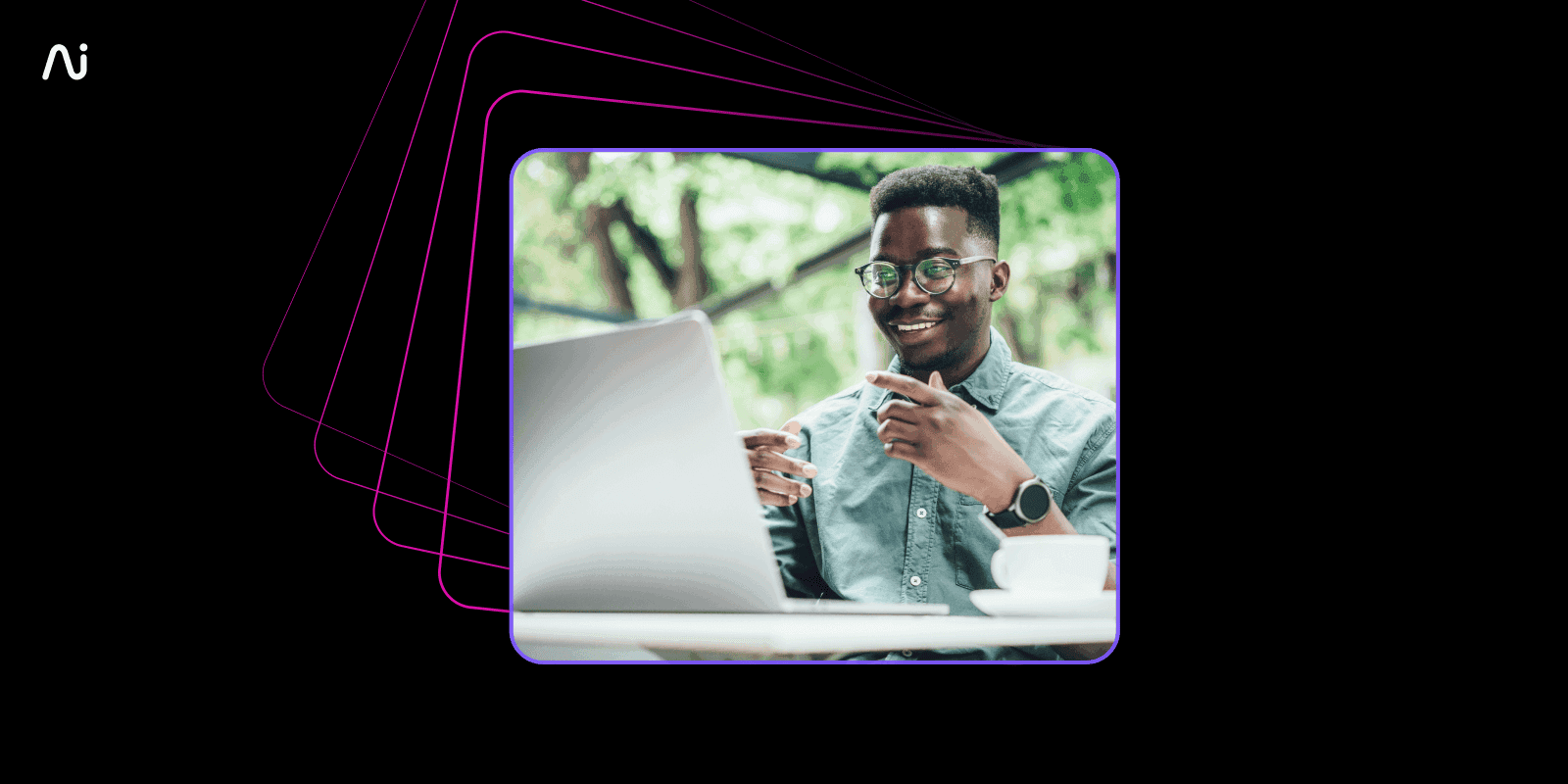
Tags
Share
There is an endless variety of sales reports that sales managers have to maintain, review, and report on. As sales managers, the responsibility of maintaining, reviewing, and reporting on this plethora of data can be overwhelming—and raises the question: Amidst this vast array of sales reports, which ones should you prioritize?
And equally importantly, which types of sales reporting should your reps be most familiar with, and what are the best ways to leverage and use these reports to inform your sales strategies—without getting bogged down by hundreds of spreadsheets and numbers?
In this guide, I’ll walk you through some of the fundamentals of sales reporting, different types of sales reports, and some practical tips that our own sales leaders use.
What is sales reporting?
Sales reporting is the systematic collection, analysis, and presentation of data related to your sales activities, performance, and outcomes. It provides a detailed overview of your team’s sales efforts and empowers leaders and coaches to monitor progress, identify trends, and make data-driven decisions to drive growth and profitability.
Sales reporting is a vital tool for not just sales teams but also business leaders to track their sales performance over time, identify trends, strengths, and weaknesses, and make informed decisions to improve sales strategies and outcomes.
8 types of sales reports
All sales reports serve as a kind of roadmap for sales leaders, offering valuable insights into key metrics, performance indicators, and areas for improvement. But there are eight use cases of sales reporting that modern sales orgs tend to use, across industries and regions.
Sales pipeline or funnel reports
A sales pipeline or funnel report is a vital tool for sales managers because it gives you a visual representation of active deals or prospects at various stages of the sales process, from initial contact to closing.
It delineates each deal's progress, estimated value, and probability of closing. The benefit of seeing this as a sales or GTM leader is that it helps you prioritize headcount and resources more effectively.
These reports also often include conversion rates between stages, which helps with identifying bottlenecks and forecasting future revenue.
Sales call report
A sales call report records key details and outcomes of sales reps’ interactions with prospects or clients during sales calls or meetings.
This report typically includes information such as the date and time of the call, the name and contact information of the prospect, the purpose and agenda of the call, as well as a summary of the discussion and any action items or follow-up tasks.
Traditionally, you might’ve seen these types of sales call reports in the form of spreadsheets. But this isn’t a good sales reporting solution because it requires a lot of manual work and is time-consuming.
Today, your sales contact center solution or CRM should be able to automatically track reps’ call activities (and even take notes for them). Dialpad Ai Sales Center, for example, does exactly this for our sales team, which saves reps a ton of time:

Sales call reporting is essential because it serves as a record of sales activities and allows sales managers to monitor performance, track progress, and provide guidance or support as needed.
Conversion rate report
A conversion rate report tells you the percentage of prospects or leads that successfully transition through specific stages of the sales funnel or customer journey. It should calculate the ratio of converted prospects to the total number of prospects at each stage for you, which provides insight into the effectiveness of your lead nurturing, sales processes, and overall sales efficiency.
Deal size report
A deal size report quantifies the value of individual sales transactions or opportunities within a specified timeframe. It provides insights into the distribution and magnitude of the deals you’re winning, typically in terms of revenue or monetary value.
By aggregating and analyzing deal sizes, sales managers and leaders can identify trends, assess the performance of different sales channels or segments, and prioritize high-value opportunities.
If your business is trying to move upmarket, for example, this will be one of the most-opened sales reports.
Deals won and lost report
A deals won / lost report is a sales report that all GTM leaders—in sales, marketing, finance—will look at regularly. It tracks and analyzes the outcomes of sales opportunities within a specified period, categorizing them as either won or lost.
This report is valuable because not only does it give you insight into the success rate of your sales team by highlighting the percentage of deals closed successfully versus those that were unsuccessful, it also gives you hints about where you can improve.
By examining the reasons behind lost deals such as pricing objections, competitor activity, or product fit issues, sales managers can identify patterns, address weaknesses, and implement corrective actions to improve win rates and overall sales performance.
And of course, analyzing won deals can uncover best practices and success factors that can be replicated across your sales org to drive continued success for SDRs, AEs, and Solution Engineers.
Sales cycle length report
A sales cycle length report lets sales leaders review the average time it takes for a lead or prospect to progress through the entire sales process, from initial contact to closing.
Generally, it should also include the duration of each stage within the sales cycle, including lead qualification, proposal submission, and negotiation. By analyzing the length of the sales cycle, sales managers can identify inefficiencies, streamline processes, and optimize resource allocation to shorten sales cycles and improve overall sales performance.
Rep-specific reports
These are essentially the same sales reports that I mentioned above (e.g., deals won and lost, conversion rates, and so on), except they’re broken down by individual sales rep. A good outbound contact center or sales reporting solution should have this type of filtering ability, but not all of them do, so make sure to ask about this when you’re doing product demos or trying out the free trials.
[Bonus] Marketing collateral usage report
This report tracks the use and effectiveness of the different marketing materials and resources that you’ve deployed throughout the sales and marketing process.
Not every sales team has (or needs to have) this report, but if you have a closely aligned marketing team that’s creating a lot of sales enablement materials, this report is helpful because it provides insights into how sales reps are using marketing collateral such as brochures, presentations, case studies, and whitepapers during interactions with prospects and customers (or if they’re using these at all).
This report typically includes data on the frequency of collateral usage, the types of collateral most commonly employed, and the impact of each piece on the sales process. By analyzing this information, marketing teams can refine their collateral strategies, identify gaps or opportunities for improvement, and ensure alignment with sales objectives to enhance overall marketing effectiveness and support sales efforts.
A good rule of thumb here? If you’re using HighSpot or a similar sales enablement tool, you should consider using this report.
Sales reporting benefits: Why sales reports are so important
Beyond just keeping your board and investors happy, sales reporting comes with a slew of other benefits as well.
It results in more data-driven decision making
There is a surprisingly high number of sales teams (and GTM teams in general) that are still making business-critical decisions based on gut and intuition. And while that isn’t always a bad thing, having clear and updated sales reports handy gives me instant insight and actionable data.
Whether I want to make a case for expanding the SDR team in a certain territory or ask for a more in-depth sales enablement training program from our partners in Marketing, having these sales reports helps me not only make informed decisions and asks that are grounded in reality, but also get buy-in more readily from other teams.
It helps with performance evaluation
By tracking key sales metrics and performance indicators, reports empower me to evaluate individual and team performance more effectively, identify areas for improvement by implementing a structured performance improvement plan to address them, all while recognizing top performers.
For example, one unique type of sales reporting we leverage is powered by Dialpad Ai. It’s called Ai Scorecards, and it lets sales managers and coaches easily create an objective and efficient grading system that takes a lot of the manual work off our plates.
We just have to create a QA Scorecard with certain scoring criteria:

During QA reviews, Dialpad Ai (which is built right into our sales communications platform) will analyze calls and suggest whether or not the scorecard criteria was met, which takes the cognitive load off supervisors and lets them do QA faster—for a larger number of sales calls.
This benefit extends to live sales calls too. Dialpad's Ai Playbooks helps our coaches and supervisors track rep adherence to sales methodologies like BANT, SPICED,and SPIN without having to listen to every call recording from beginning to end.
Based on your preset sales playbook criteria, Dialpad Ai can automatically suggest questions and phrases that reps need to say during a call (for example, asking about timelines), understand whether the behavior was met, and check the task off the scorecard. It’s like having an Ai Sales Coach riding shotgun on every call:
![[do not use] Screenshot of Dialpad Ai Playbooks using BANT methodology with some steps completed](/_next/image/?url=https%3A%2F%2Fimages.ctfassets.net%2Fr6vlh4dr9f5y%2F7558281%2F3c4b2508ebcf15fc8dda03fc76646cf5%2Fai-playbooks-bant-incomplete-steps.png&w=3840&q=75)
The best sales reporting software don’t just help you pull together basic metrics like conversion rates—they should help you uncover unique contextual information too.
It improves forecasting and planning accuracy
Sales forecast reports help with accurately predicting future sales performance and again, with allocating resources effectively to achieve sales targets. They allow you to delve into past sales performance to discern trends and seasonality, and provide benchmarks for you to estimate future sales volumes and forecast future revenue more accurately.
It increases accountability and transparency
A great byproduct of having a regular sales reporting cadence is that it creates a bit of a “rising tide lifts all ships” effect. When all of your reps know that the team will be reviewing reports every week, it makes a difference in their own diligence.
This also opens up the opportunity for everyone to be on the same page about things like what the metrics mean (which greener reps may sometimes be more hesitant to ask about), which only helps with team-wide—and cross-functional—alignment.
This tends to fly under the radar a bit, but transparent reporting does help foster accountability and encourages a culture of performance excellence within your sales team. In a time when most sales teams are scattered across time zones and working remotely, this is a huge benefit.
It helps reps make continuous improvements autonomously
By making sales data and reports available to reps, you’re putting the information—and the power to crush quota—in their own hands. For motivated sellers who want to hit OTE, this is often all you need to get them outselling and outperforming, with minimal coaching and pushing needed from coaches and managers.
It makes it easier to identify opportunities and risks
In many industries, sales teams face a huge range of challenges from competitors, macroeconomic changes, and more. At the same time, there are also emerging opportunities and market trends that are just waiting for an enterprising sales org to take advantage of them.
Being on top of your sales reporting makes it easier to identify these opportunities and potential risks or challenges.
It improves stakeholder communication
Often, sales leaders aren’t busy putting together sales reports at the end of every quarter for just the CRO and CEO. You have to serve other key stakeholders too including investors and board members.
Sales reports are a valuable communication tool for sharing insights, progress updates, and performance metrics with these external groups.
It gives you a competitive advantage
Leveraging sales reports enables you to gain a competitive advantage by identifying strengths, weaknesses, and opportunities in the market, positioning your business for long-term success.
I’ll give you an example. We know exactly where we’re winning and we need to close the gap when it comes to our competitors. How? We have a unique sales report—it’s more of a customer intelligence report, but our sales team loves it.
Dialpad has a sales AI feature that can flag every time a competitor’s name comes up on a sales call. So, if we ever wanted to see what prospects are saying about Competitor X, we could do that. This works for any business.
Let’s say a real estate brokerage like RE/MAX wants to see what their prospects and customers are saying about Sotheby’s. They could easily create a “Custom Moment” in Dialpad to track every time “Sotheby’s” is spoken on a call:

Then, they can pull up the specific call recordings and transcripts containing these mentions, and skip directly to the part where the competitor’s name comes up—which saves a ton of time because you don’t have to listen to the entire call from beginning to end (which is what sales managers used to have to do).
How does sales reporting work in practice? 5 tips to help it run smoothly
Whichever method of sales reporting you take, there are a few best practices to keep in mind that will help make sure that your reporting is consistent and up to date—and more importantly, to reduce the manual workload on the team when it comes to putting together and analyzing the reports.
1. Define clear objectives and key metrics
Clearly define the objectives and key performance indicators (KPIs) that matter most to your business and org.
For example, if you need to track sales activities, does this include phone calls, SMS, and emails? Is Marketing fully responsible for bringing in leads, and if so, how will the quality of leads be verified?
It's crucial to establish overarching objectives that are aligned with your organization's strategic goals, whether they’re increasing revenue, reducing net churn, or improving customer retention. These objectives will give you (and your sellers) a framework for selecting relevant metrics that directly contribute to achieving those goals.
Once you’ve established your objectives, identify the supporting key metrics by pinpointing specific performance indicators that provide actionable insights into progress toward those objectives.
For instance, if the goal is to increase revenue, key metrics might include total sales revenue, average deal size, or sales conversion rates. Similarly, if the aim is to improve customer retention, metrics like customer churn rate, customer lifetime value, or Net Promoter Score (NPS) could be relevant. By selecting metrics that are both relevant to the objectives and actionable, you can ensure that your sales reporting efforts will actually end up yielding insights that drive meaningful sales performance improvement.
2. Use AI-powered sales reporting software and automations
Sales reporting involves a massive lift—and a significant investment both in terms of time and resources. Wherever possible, leverage sales reporting tools, CRM software, and sales intelligence software that streamline data collection, analysis, and reporting processes.
For example, Dialpad Ai Sales Center integrates with a wide variety of CRMs like Salesforce, HubSpot, and Copper to automate common manual tasks. Sales reps don’t have to worry about logging every call or taking notes because Dialpad automatically transcribes everything, and they can make calls directly from the CRM:

I mentioned Custom Moments earlier, which is a way to track how often certain keywords come up in sales conversations. This is another automated way to get qualitative insights from your sales reports and uncover valuable intel using something that every single sales team already has: the conversations that their sellers are having with prospects on a daily basis.

3. Standardize reporting processes
This is a big one, but very few sales teams have mastered this. The larger and more bloated your tech stack gets, the harder this is to do. Make sure to establish standardized reporting templates, formats, and frequency to ensure consistency and comparability across not only your sales teams but also other departments like Marketing and Finance.
These templates can include predefined sections for critical information such as sales revenue, pipeline status, customer acquisition metrics, and sales forecasts. Adhering to a uniform structure helps you save time when updating these reports, and it also makes it easier for stakeholders to navigate and compare reports, enabling more efficient analysis and decision-making.
Most importantly, standardizing reporting processes requires teams to implement robust data governance practices, which is essential to maintaining the integrity and reliability of sales data used in reporting. This includes establishing data validation processes and ensuring data accuracy and consistency.
4. Empower sales teams by sharing insights regularly
Don’t keep all that valuable data about competitors and win / loss locked up. Give your teams access to relevant dashboards, sales analytics, and sales reporting tools to empower them with actionable insights and real-time performance visibility.
Dialpad tip:
Accompany your sales reports with contextual insights and commentary to provide clarity and actionable recommendations. Highlight notable trends, performance outliers, and areas for improvement, and offer guidance on strategies to help reps capitalize on opportunities or address challenges.
Use these opportunities to recognize and celebrate individual and team achievements highlighted in sales reports. Did a sales rep crush their quota this month? Did a SDR and AE tag team on a notable deal? Sharing these reports with the team regularly can help motivate sales reps and reinforce the behaviors you want, such as exceeding targets or successfully implementing new sales tactics.
One great way to encourage some friendly competition is to put up leaderboards on big screens in the office so that the team can see who’s the rep to beat—you can even cycle through different dashboard screens, for example, so that SDRs can see who’s made the most calls so far this month, and AEs can see who’s close to hitting quota before EOM.
5. Regularly review—and adapt
One of the hardest things about sales reporting isn’t keeping up a regular review cadence. It’s continuously reviewing reports and analyzing them with enough presence of mind to identify trends and adapt strategies as needed.
As the structure of sales organizations evolve, you may use new tools and adopt new sales methodologies. Sales reports have to change alongside these updates and track the quantitative and/or qualitative metrics that are most relevant to your current and future goals. Oherwise, you might find that your sales org is still only tracking “number of outbound dials every week, quarter, and month” while your competitors are using AI to glean conversational insights and competitive intel.
Uplevel your sales reporting with Dialpad Ai Sales Center
Effective sales reporting is a cornerstone of success for any sales team. By tracking key metrics, leveraging AI-powered sales reporting tools to reduce the burden of sales reporting on your team, and embracing a culture of continuous improvement, sales leaders can drive growth, optimize performance, and empower their sellers to hit quota consistently every quarter.
Get a walkthrough of Dialpad Ai Sales Center
Learn how sales teams are using Dialpad’s sales intelligence platform to unlock the full potential of their sales orgs using AI. Book a product tour now!








