9 ways to increase sales productivity for your remote team

Sales Enablement Program Manager

Tags
Share
The way we all work has changed dramatically over the last two years.
Research from Pew shows that before the Coronavirus pandemic, 20% of people worked from home. Estimates currently show that 71% of people now work from home full-time. Additional research reveals that 54% of people would like to continue working from home after things return to normal.
There are plenty of benefits that come with working remotely. The thing is, you have to develop a smooth workflow and create a company culture that encourages productive behaviour if you want your remote sales team to do their best work. You can't expect to increase sales productivity without making an effort to improve how and why your team communicates.
Today, I want to share 9 powerful strategies you can use to keep your sales reps productive and happy:
1. Set expectations and establish clear metrics
As a sales manager, it's your job to set clear expectations for new and veteran team members. One of the challenges that come with remote work or remote culture is people don't talk face to face as often as they would in an office.
This means you have to be concise when setting goals and guidelines for your staff. If you fail to quickly and effectively communicate individual goals, employees may struggle to stay on track. It’s essential for your salespeople to be familiar with their key performance indicators (KPIs).
KPIs are essentially the goals each team member is expected to meet. Depending on the role, you may have your team track things like their total number of sales each week or whether they could reduce churn and boost the average customer retention rate.
To help your team hit those sales targets and understand what you expect, giving them examples of successful sales calls is a great way to keep them up to date with best practices for pitching and selling. This can be easily done on Dialpad, just select the calls and create coaching playlists. You can break down your calls in several ways: type of call, industry, or product.
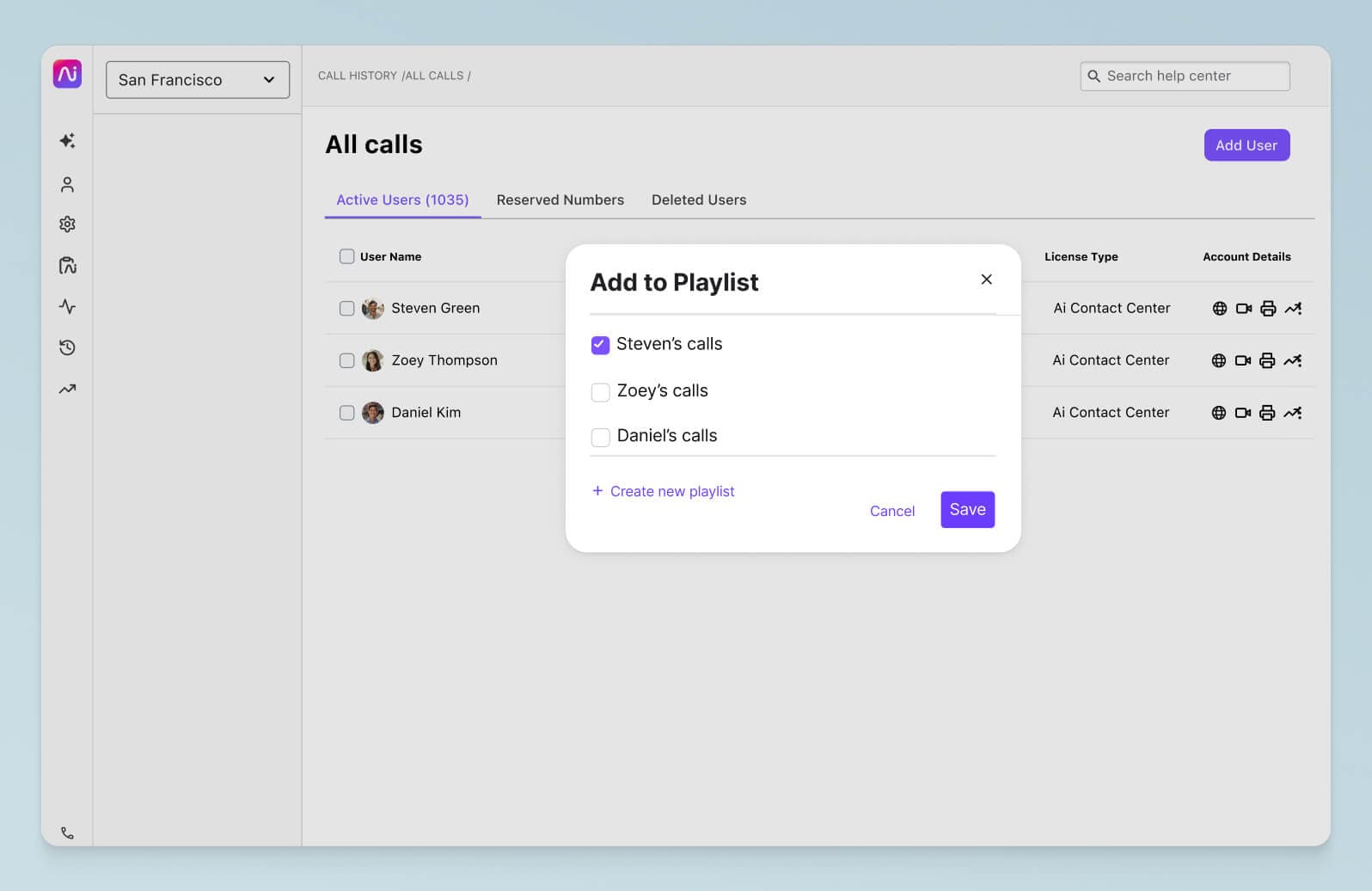
These various factors are critical to the success of your business and salesforce as a whole. If you want your team to stay productive, you have to give them goals with deadlines, objectives, and ways to improve. And the best way to do that is by setting expectations as early as possible and establishing crystal clear sales metrics.
👉 Further reading:
Take a look at our list of essential KPIs for call centres and how to measure each one.
2. Audit your sales processes
Once you know what your priorities are, now it’s time to audit your processes. When doing this, you’ll likely discover that there are many ways to optimise how your team operates. You can uncover outdated processes and communication gaps, then create a plan to address them.Here are three areas to evaluate, and I’ll go into more detail about each:
Selling experience
Post-call tasks
Cross-team collaboration
Selling experience
First, take a look at your team’s conversations with prospects. Identify common questions that pop up and make sure your team knows how to address them. As your products evolve, you might find in your audit that there are pain points that haven’t come up in the past. Next, you can host a training session or create Real-time Assist cards on Dialpad to get your reps up to speed even faster.
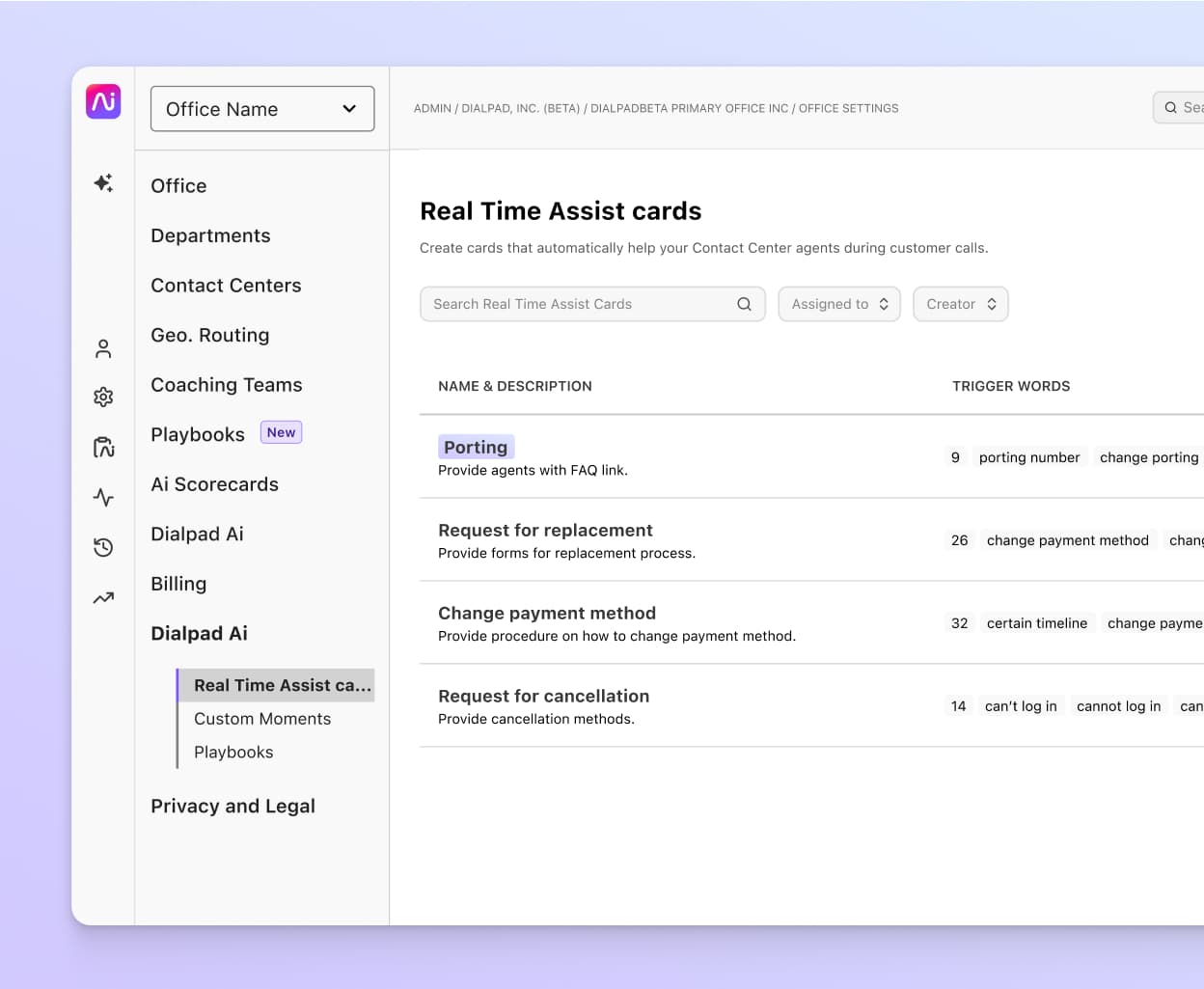
With Dialpad, you can take this another step further by analysing calls with negative sentiment and train your team on how to deal with them.
Post-call tasks
Next, look at the tasks that your reps need to do after a sales call—for both positive and negative outcomes. (This is an example of a sales call task that should've been planned ahead of time.)
Are there any unnecessary or menial tasks that you can get rid of, such as taking down notes after a call or manual data entry, like logging call details on Salesforce or other platforms? Dialpad takes care of this for you.
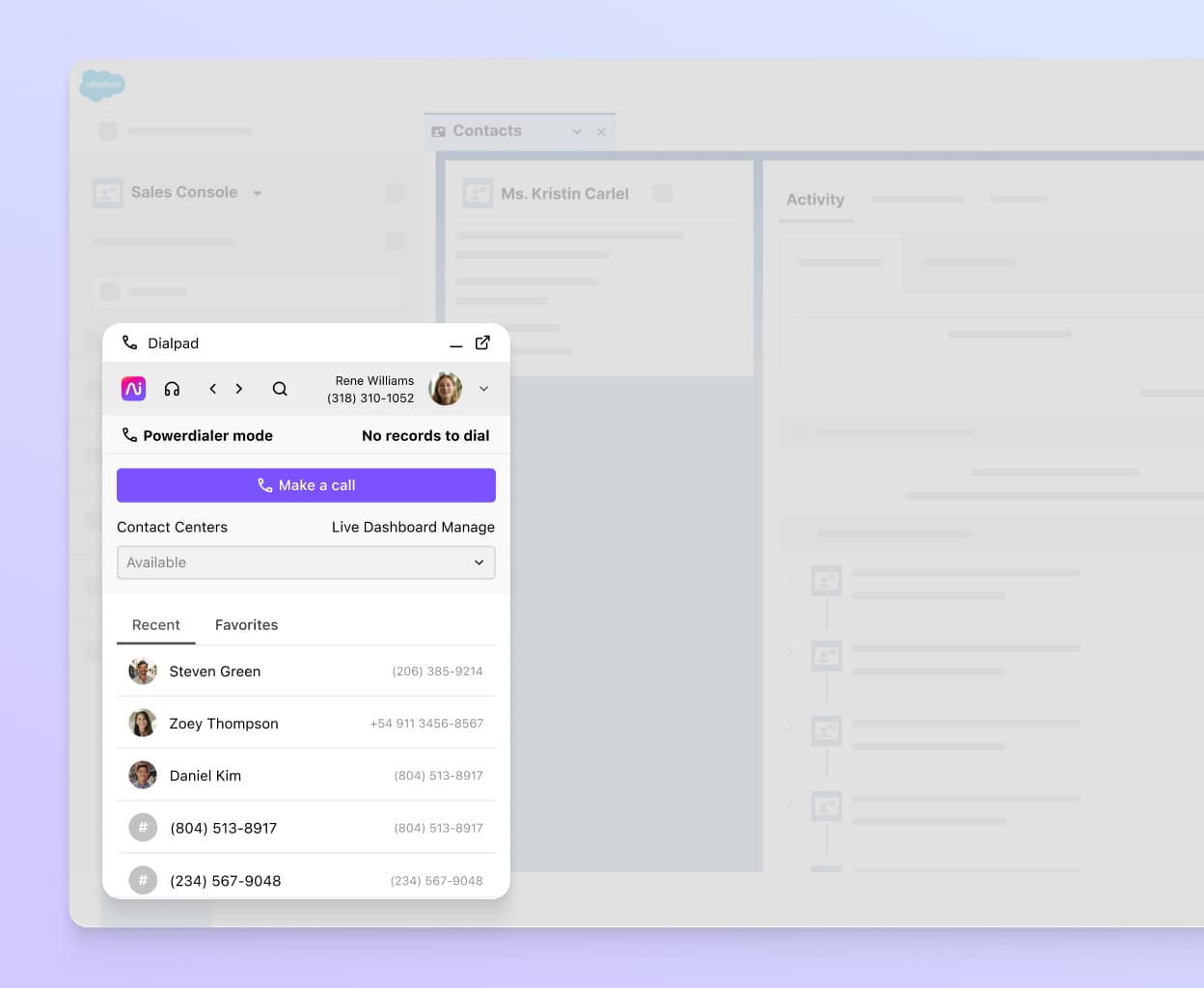
You can get a post-call summary with action items, key snippets, and a transcription of the call. This makes it easy to quickly identify something the prospect said in case it needs to be brought up with the rest of the team.
Dialpad also integrates with your sales apps and other go-to business communications tools, so chances are, call details can be automatically logged for your team (or you can use our Zapier integration to do this too).
Cross-team collaboration
Take a look at who your sales team is (and isn’t) talking to within your organisation. Collaborating with other teams is a great way to make each other’s lives easier. For example, if the conversion rate or for your sales pipeline suddenly changes, did you bring this up to the marketing team to see if something was adjusted?
Another thing that was touched on earlier is to make sure your tool stack is seamlessly integrated and accessible. If your team is using Dialpad’s HubSpot integration, you can have your call data automatically synced so that your marketing team build more personalised email campaigns, which can in turn help you improve your win rate.

3. Segment your chat channels
Next, let's talk about how you communicate with your team. Instant messaging through chat channels like Dialpad's own business messaging app is the quickest way to bring everyone on your team together and boost your sales rep productivity.
You'll want to make it super easy for everyone on your team to talk about ideas, roadblocks, and progress on key projects. In the “old days”, we would send emails back and forth, and sometimes, we'd have to wait an entire day to get a response to a seemingly simple question.
Those days are long gone.
You can now get an answer to your question without waiting for hours. Teams can quickly hash out issues and move on with their day, which increases productivity.
But if you want to make the most of your messaging app, be sure to segment your sales organisation into smaller groups and channels as needed. This seemingly small step ensures that teams don't get distracted by things that have nothing to do with their project.

For example, you can segment by region. Depending on the number of sales reps you have, you might have a channel for those who focus on North America and a separate one for EMEA and APAC.
Another way is by industry or vertical, as someone selling to the healthcare industry would benefit more from chatting with another rep working on the same industry, as opposed to a rep selling to the legal industry.
Segmenting these channels makes it easy for people to focus on projects, share insights, and meet goals relevant to their roles.
4. Make the most of video calls
There's no question that instant messaging can streamline the way your team communicates. However, employees can feel disconnected from their coworkers and the business as a whole if they do nothing but talk through a messaging app.
Video conferencing is an excellent way to bridge this gap and bring everyone closer together, which is proven to increase productivity when used properly. There are plenty of ways to use video calls to collaborate, celebrate together, and make your company a better place to work.
Depending on the size of your team, you'll want to host various meetings each month to make sure everyone's on the same page. For example, we host weekly team meetings where everyone gets together, goes over their KPIs from the previous week, and explains their sales goals for the upcoming week — similar to a standup meeting.
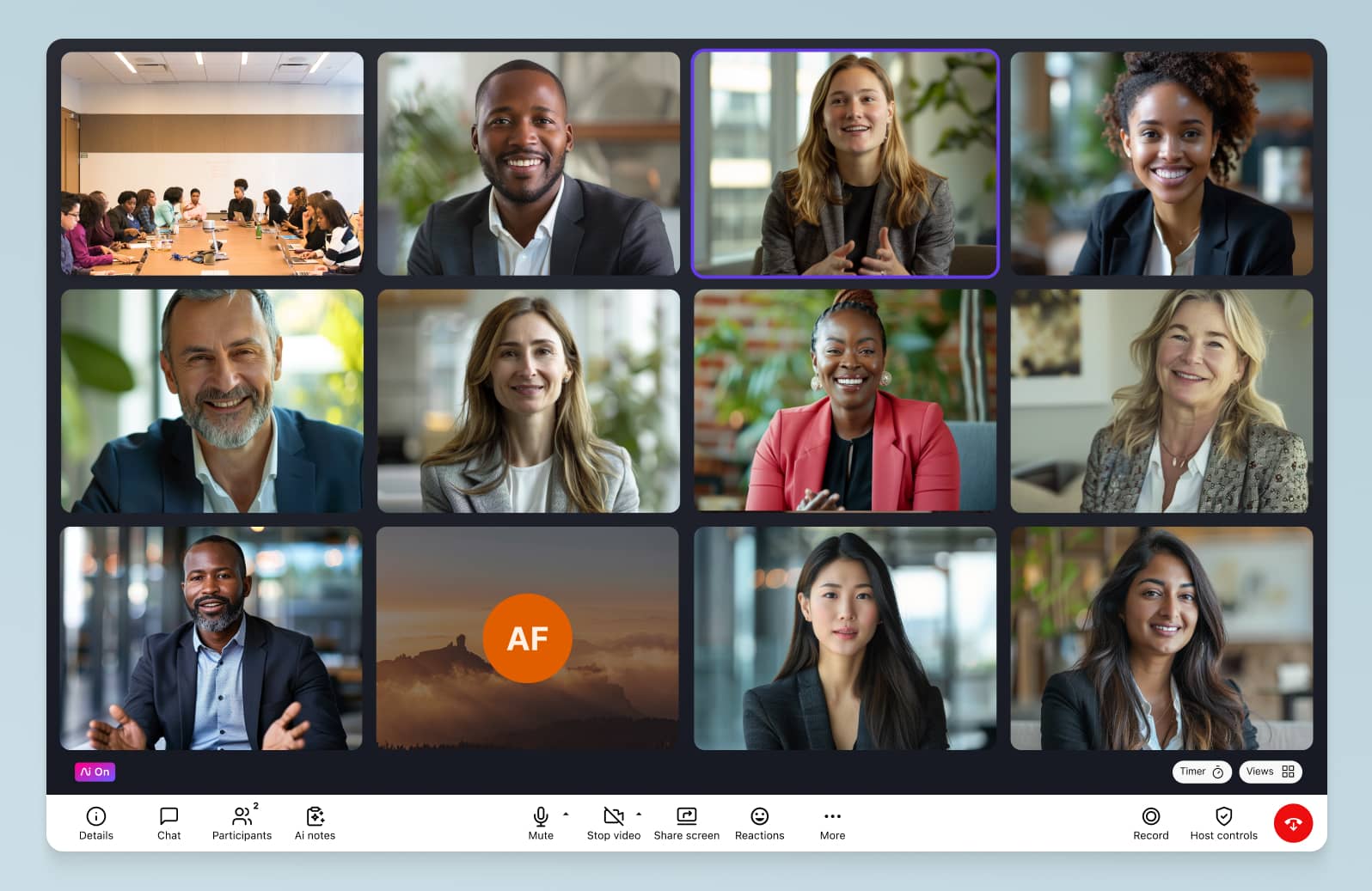
We've found that this helps us prioritise tasks as a team which makes it easier to reach long-term goals. Our employees benefit from these meetings because they know exactly where they stand, which means there's less self-doubt and confusion, both of which are known productivity killers.
We also encourage team leads to host bi-weekly one-on-one meetings with their respective team members. In our experience, people are more comfortable talking through issues in this setting. You can use this time to ask questions, follow up on projects, and find new ways to help your employees thrive.
5. Automate wherever possible
The next topic is automation. Advancements in automation, sales, and AI helps sales executives gain better insights on the sales cycle and help reps close deals faster.
You can use this same concept with your remote team to save time, money, and effort. The result? People (including you) have more time to accomplish their day-to-day tasks.
According to HubSpot's 2021 Sales Enablement report, 45% of underperforming sales teams implemented important tools like a robust customer relationship management (CRM) platform but failed to add elements of automation. As a result, these businesses simply didn't experience the same growth and productivity as teams that use automated technology.
Luckily, there are several ways you can add automation to your company's daily routine.
If your sales team makes calls to prospects, voicemail drop helps them avoid doing hours of unnecessary work. It allows you to pre-record a message and simply “drop” it into the prospect’s voicemail if they don’t pick up their phone, instead of creating a custom message each time.
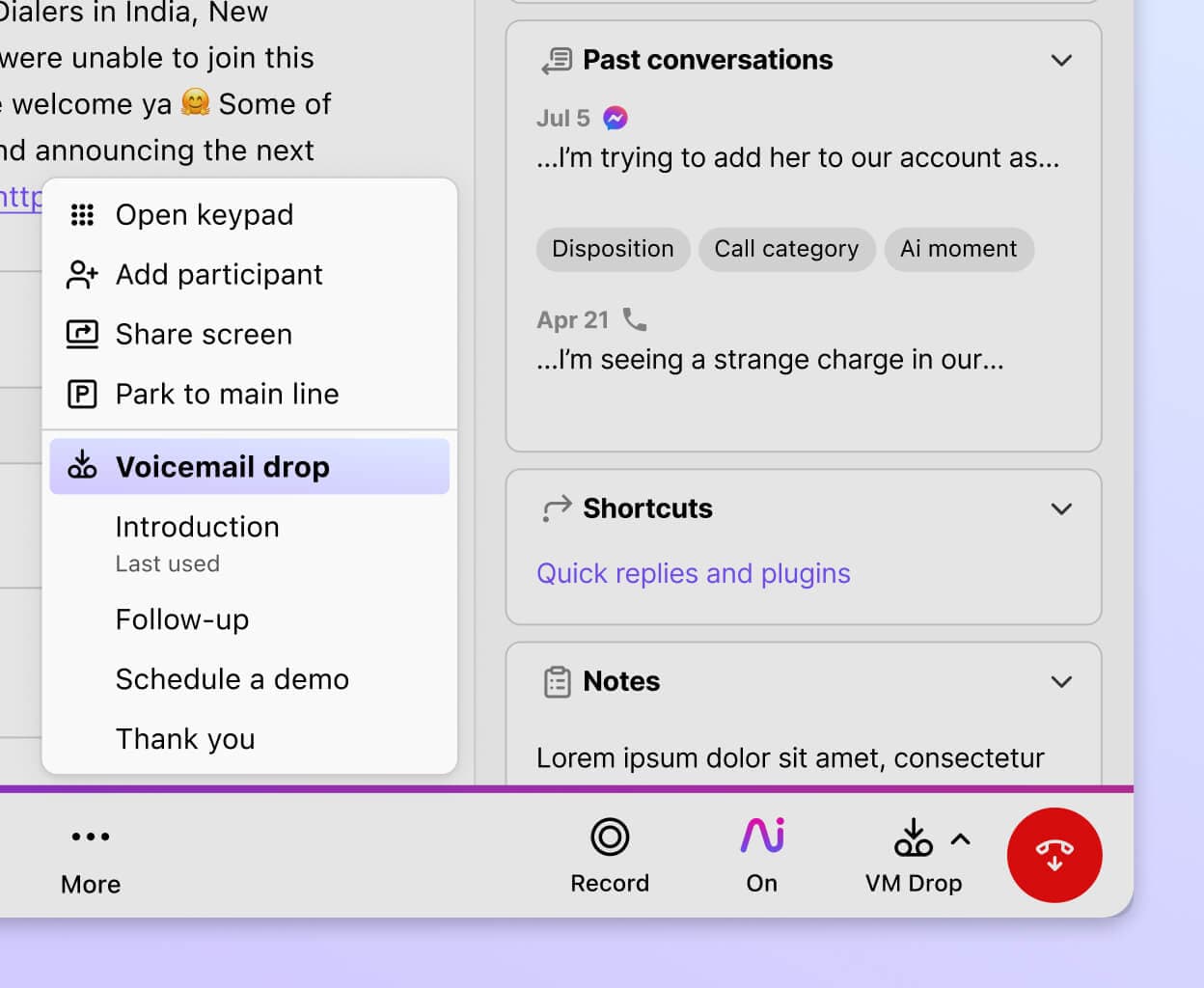
Depending on the sales and communication tools you use, you may be able to integrate them together, and that’s one easy way to reduce manual work. Take a look at each tool’s integrations to understand what can be automated.
Another approach is to set up alerts that are sent to Slack or an email inbox when something happens, such as a high intent lead that filled out a form, instead of having to check a dashboard every hour to see if there’s anything new.
6. Align your productivity tools and resources
While we are on the topic of CRMs and sales tools, let's talk about the importance of aligning your company's software and resources across all teams. One problem many salespeople run into is everyone on their team uses a different tool to accomplish the same task.
Consequently, this can lead to a dip in productivity and make it harder for teams to communicate. Imagine trying to teach someone how to use Facebook for marketing when the only social media platform you've ever used is LinkedIn.
Both platforms have similar uses but vastly different features, layouts, and functionality. You can easily see how this can lead to confusion.
This same logic applies to your productivity tools as well. For instance, if you want access to different types of analytics such as speech and predictive to help your sales team work more efficiently, investing in a single tool like Dialpad gives you the data you need. Otherwise, you would have to cycle through a stack of different programs just to make sure your team's productivity metrics are all on track.
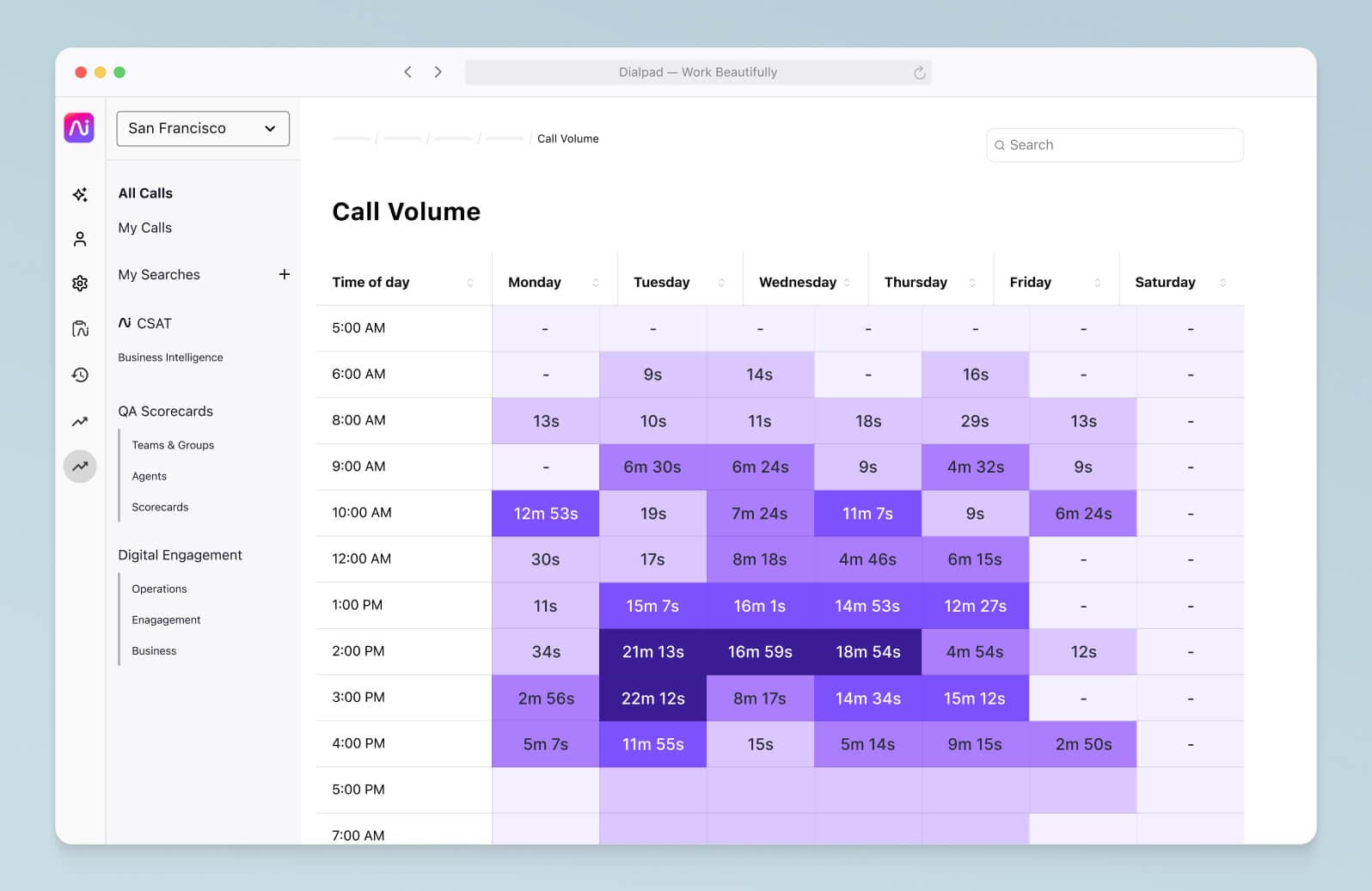
Aligning your software will also make administrative tasks more manageable and encourage your team to communicate with each other.
7. Encourage flexibility
One of the incentives of working remotely is flexibility. Many of the tips we discussed today focused on communicating with your team and keeping everyone on the same page. But here's the thing; some people are simply more productive during specific times of the day.
Beyond mandatory meetings and events, your sales reps should have the freedom to work when they are at their most productive. Some people enjoy working later in the day while others find they do their best work early in the morning. We are all different and enjoy working when our brain is firing on all cylinders. As long as you monitor your KPIs and create weekly benchmarks, people can organise their day for productivity while maintaining sales performance.
Of course there are some roles where this is more difficult, such as a rep who does a lot of outreach and sales calls. However, team members tasked with finding new ways to improve lead generation efforts or developing a cohesive sales strategy can work on their tasks when they feel the most productive.
Another benefit that comes with this type of flexibility is it's easier to hire people from around the globe, which is part of what makes remote teams so powerful. You could miss out on many talented people if you're not open to the idea of people working comfortably in their own time zone.
8. Regularly ask for feedback
Your sales reps know what works for them and what doesn't. If you want to see your team's productivity soar, start asking for feedback. We made it a habit to start asking our employees for their input so we can learn how to make our company a more enjoyable place to work.
Believe it or not, many sales activities and practices we use today came from existing team members. The key is to identify common data points, and you can do that by sending out internal feedback forms.
For example, if 100 employees submit their feedback, and a majority are concerned about one aspect of our business, that's where we focus our attention. In my experience, this strategy is an excellent way to gradually improve your business over time.
You can also send an email survey to your sales professionals each quarter. The survey usually has targeted questions related to their role and the workflow used to complete day-to-day tasks. Using this strategy, you can audit your processes to find ways to improve your sales training for new hires while making life easier for existing employees.
9. Share your productivity hacks
Finally, you can give your team a competitive edge by teaching them various sales productivity hacks you've learned throughout your career. The way you decide to use this tip will vary based on your experience and industry.
Let's say one of your team members is having a difficult time finding quality leads and converting them into customers. You could go over their work and thought processes during your one-on-one meeting. You'll likely find opportunities to teach them a new tip or trick that can help them find success.
A big part of being successful is knowing how to stay productive in general, not just in terms of sales. We spend a lot of time working with our employees and showing them unique shortcuts and hacks they can use to shave time off their day.
For example, perhaps you found that time blocking to schedule day-to-day tasks has helped you be more productive. You can make it a point to mention this tip to all of your new employees to consider and even create a time block template that your team can use.
Back to you
As you can see, there are plenty of great ways to keep your remote sales team productive and happy. The tips outlined here will hopefully help you and your sales leaders grow and become the best sales team.
It's worth mentioning that you'll need to adjust your strategy as your business grows. You can't simply make a few changes and hope your sales reps will stay productive for years. All successful companies adjust their strategy based on employee feedback, sales goals, and the evolution of their industry.
Get the right tools to help your sales team perform
The right process and tools help sales teams perform at their best. See how Dialpad can help your team better engage with prospects with a demo, or take a self-guided interactive tour of the app on your own!








