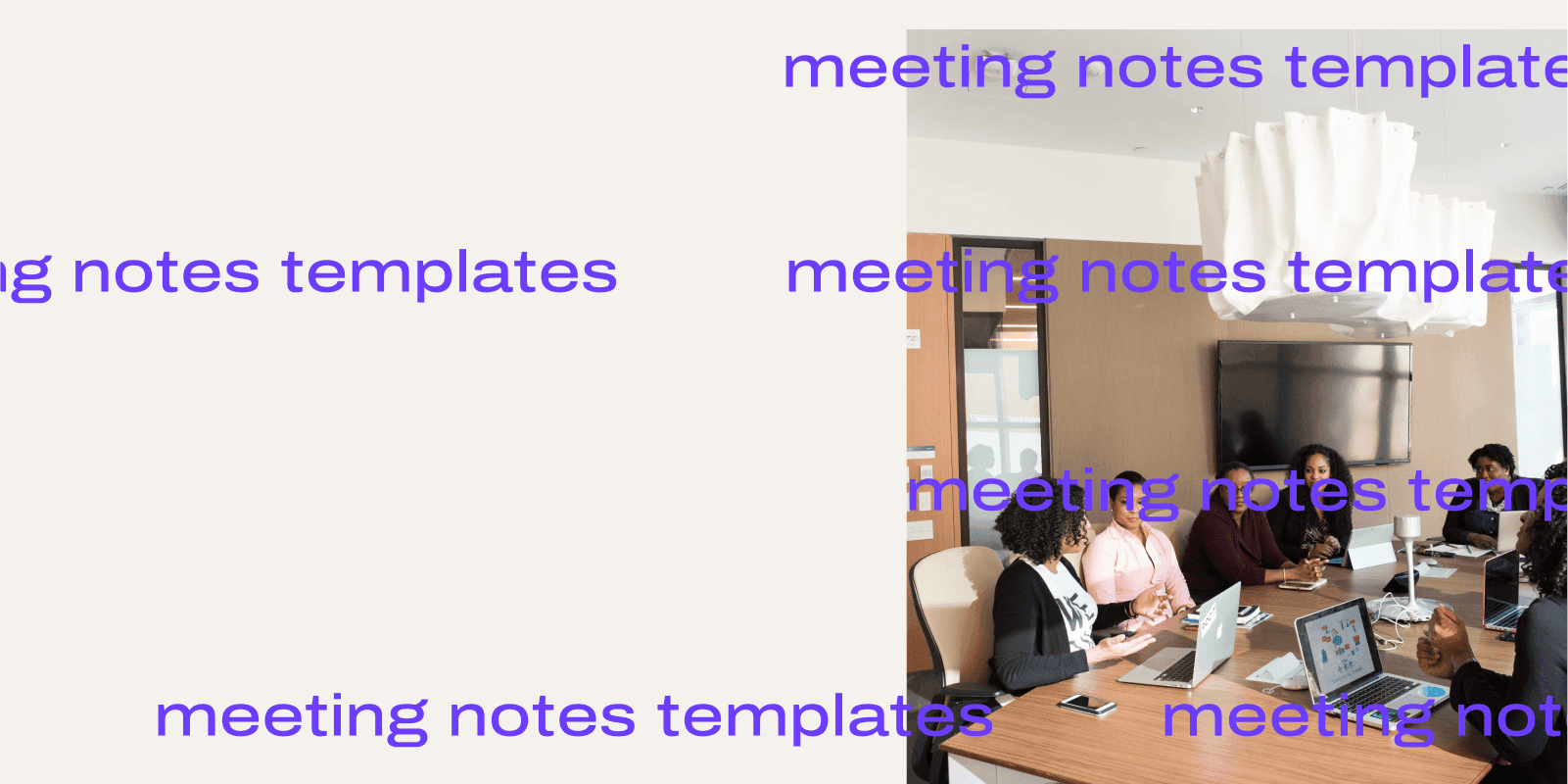
Tags
Share
Love them or hate them, meetings are an everyday part of work culture. But whether you’re in the office or checking in via video call, meetings can be a valuable way to catch up with the team and get up-to-date with everything that’s going on in the business.
Sometimes, though, it’s hard to stay engaged when you’re trying to type down notes as someone is talking. (I can type pretty fast and I struggle too.)
What if there was a way to remove that whole note-taking distraction during meetings? A way to make sure you don’t miss anything from your meeting and can remain fully present through the whole conversation?
There is. I’ll show you.
What are meeting notes? What do people typically record?
Everyone takes meeting notes differently.
I used to write down everything that was said. (Probably a habit that I kept after taking notes that way in university.)
For me, meeting notes—and specifically business meeting notes—are essentially a record of the important things that were discussed and decided during a meeting.
Everyone has slightly different ways in which they use meeting notes, and I don’t think there’s one note-taking style that everyone must absolutely follow.
So, what do people typically record during a meeting? Some key points may include:
Date and time
Meeting attendees
The purpose of the meeting
What’s discussed
Decisions made regarding each item on the agenda
Action items
Timelines and/or due dates
Date and time of the next meeting (if one is needed—in my opinion, there shouldn’t be, unless this is an extraordinary circumstance)
If my team and I weren’t using Dialpad for our video conferencing, we’d probably just take this list and use it to build and fill in our own meeting agenda template.
But since we do use Dialpad, we just turn on the Dialpad Ai feature. It’ll transcribe our meeting in real time, automatically note action items(!), and also send us a call summary with a searchable call transcript(!!) after the meeting:
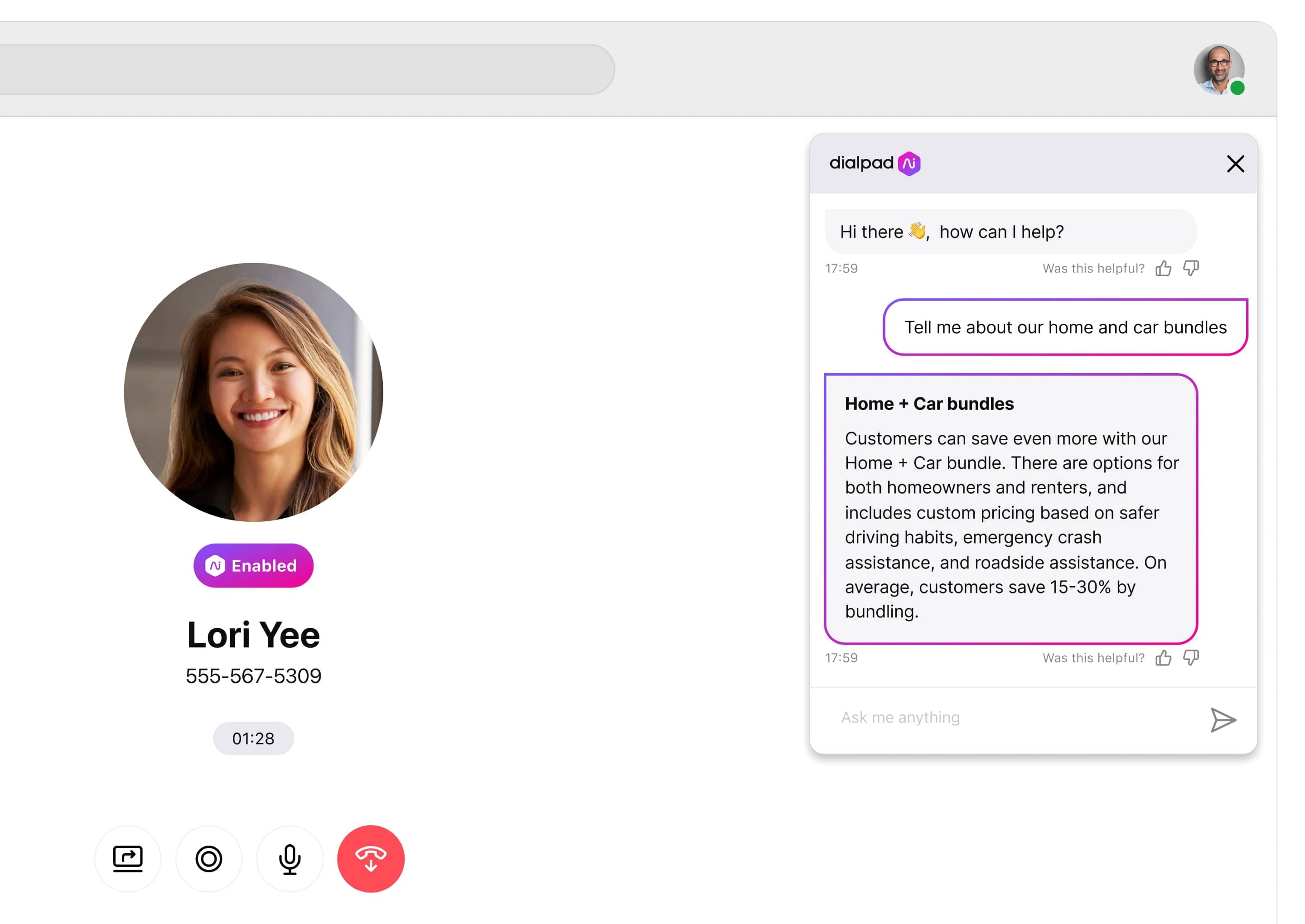
The disadvantages of note-taking
As you can probably imagine—or experienced, if you’ve ever had the unenviable task of taking down the minutes of meetings—there are some disadvantages to being the person who has to take down meeting notes.
I, at least, have felt personally attacked (kidding… Or am I?) by two main things:
Wasted opportunities during the meeting
This is something I come across a lot especially when I’m on customer interview calls, where we’re chatting with them with the goal of writing a case study or customer story.
But in general for any type of meeting, whether it’s a team meeting or interview, trying to do multiple things while you’re talking to someone is going to dilute your conversation.
The problem isn’t multitasking—but multifocusing. I can do those different things (take notes, talk, suddenly remember something I need to tell my team) just fine, but I’m unlikely to do them well because my focus just isn’t there.
When you’re busy writing meeting notes, whether consciously or subconsciously, you’re deprioritizing the conversation itself.
Again, since I came to Dialpad and started recording calls and using its voice transcription feature, I’ve been able to listen more attentively, and ask much better questions during these interviews:
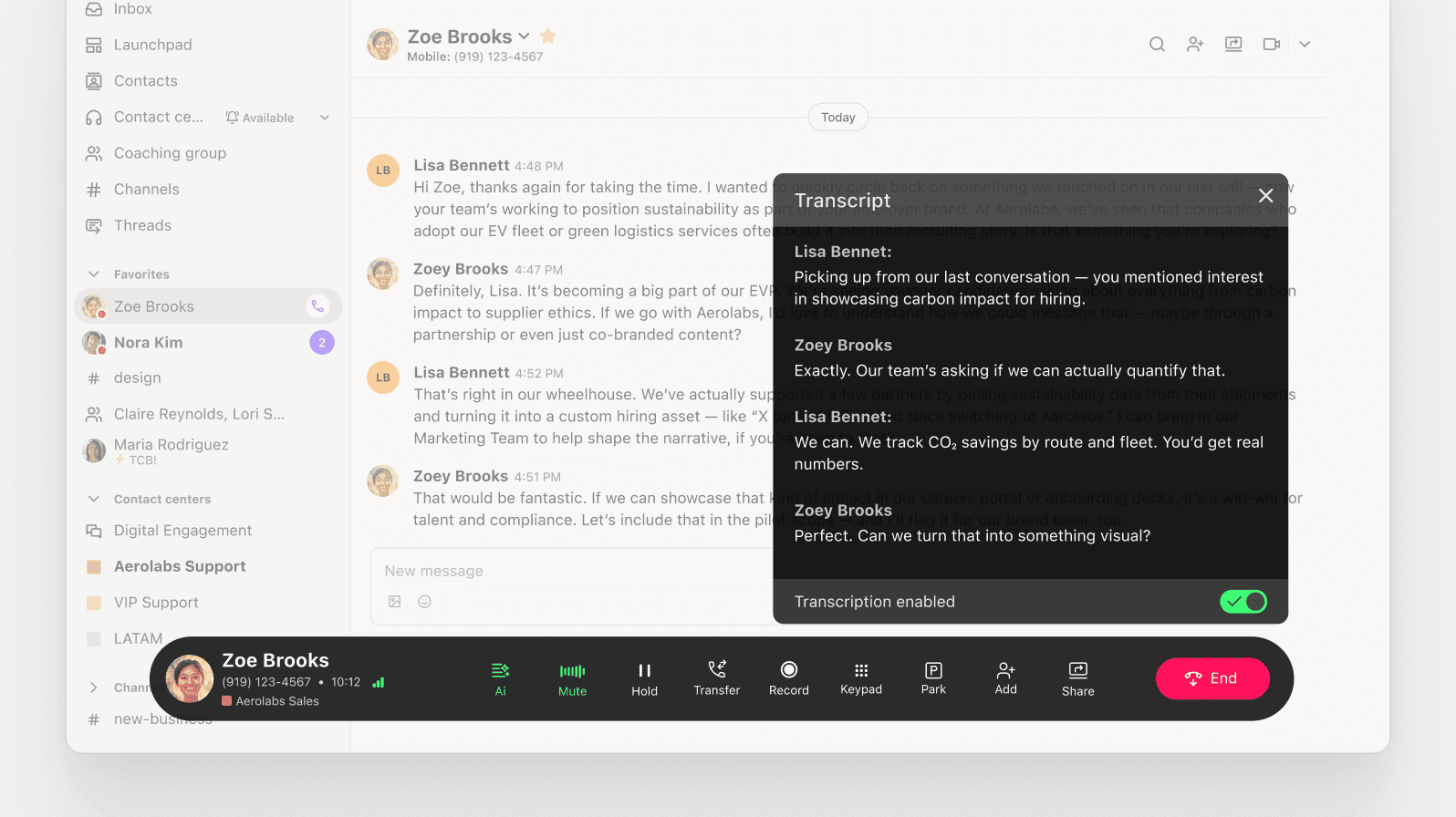
I have both the audio recording and the transcription, which means I have everything I don’t need to take down meeting notes during the call.
It’s not just me either:
If I know I’m going into a long conversation with a client, I can focus on the conversation because Dialpad will send me a transcript with highlights after the call. It saves me time... Now I’ve already got the whole conversation available in text.
Steve Miller
Owner/Attorney, Miller Law Firm
The note-taker may be subjective
This is not always an issue, but in some situations, a note-taker’s biases (or memory) may affect the quality of your meeting notes. If they can’t take down notes quickly enough, they’ll have to rely on their short-term memory to try to remember what they missed, and what they’ll have to add once they’re finished writing this particular sentence.
The designated note-taker may also have their own opinions on certain topics, and because of this, may only write down what they think is important and not necessarily what every person is saying.
For example, if you have a cross-functional team meeting, but the note-taker is from one particular team, they may only focus on recording the things that are most important to their team—whether it’s conscious or not.
It’s much easier to have an app that just streamlines that process and records everything impartially, no?
👀 Moving to hybrid work?
Grab the Hybrid Work Playbook, which includes real-life case studies and breaks down all things hybrid + remote, from building and sustaining a hybrid workforce to equipping your team for success.
How meeting software can help
I gave you two disadvantages just now, so I should probably also share two main benefits—that we’ve found, at least—of having a good virtual meeting solution.
Everything is documented (impartially)
You probably guessed this one was coming, but of course, one of the biggest advantages of having software take your meeting notes for you is that it can probably capture much more than we can manually record.
Dialpad transcribes meetings—in real time—which is pretty amazing. Did you zone out for a few seconds and not pay attention to the last thing that was said? Did someone suddenly say, “Hey Grace, what are your thoughts on that?”
I don't need a separate meeting notes app; I can just instantly scroll up on the real-time transcript to see what I missed. (Don’t tell my team though.)
But the fact that this transcription happens in real time is even more important for contact center managers. Why?
Because they can’t oversee 10 or 20 agents’ active calls simultaneously. But how can they still make sure that those customer conversations aren’t going south?
Well, Dialpad Ai Contact Center actually pops up real-time transcripts for these supervisors, and even analyzes sentiment in real time, which lets them see right away if a customer is unhappy:
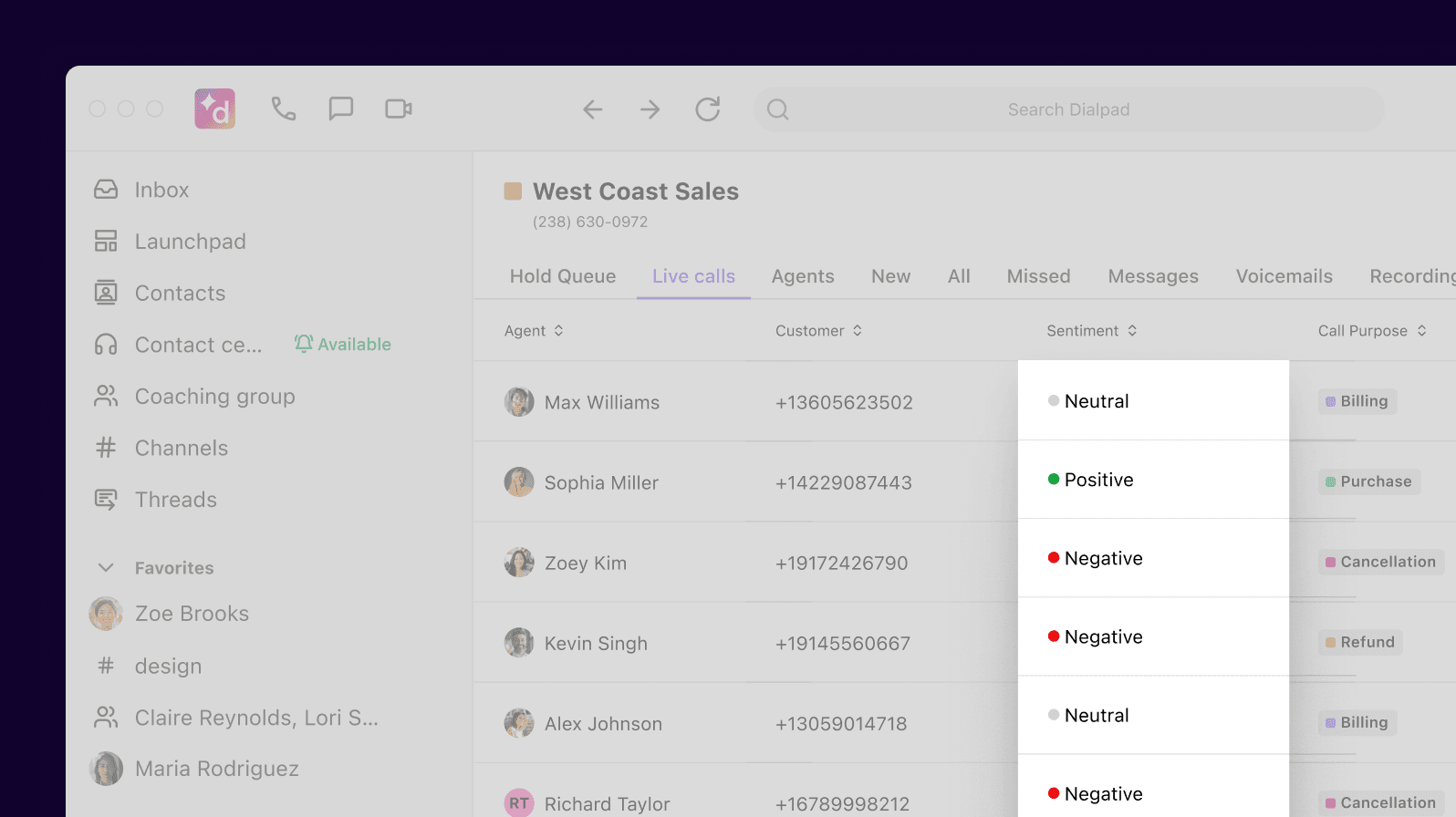
Transcriptions aren’t just important for meeting notes!
It makes things easier on teams in different time zones
Super busy on a client call and can’t join another business meeting?
In a different time zone than your other team members?
Having detailed and thorough meeting notes lets every team member, regardless of whether they can make the meeting, catch up on their own time afterward.
When I started working and lived in Vancouver, everyone on the team was on Pacific time, and that made things easy.
Today, we have teammates across three or four continents, and the concept of collaboration equity has become much more important.
If a teammate can’t make the meeting, we just record the call and share the recap email with them so they don’t miss anything!
How to organize your notes: 4 key pieces of a meeting notes template
The meeting agenda
The nice thing about agenda items is that you should have these ahead of time before the meeting.
When you’re planning meetings, you should have the purpose in mind. Otherwise, you’re wasting not only your own time, but your teammates’ too.
In almost any meeting notes template (you can create it in Google Docs, Evernote, or even Microsoft Excel or other note-taking apps), having the proposed agenda items and FAQs right at the top (along with any notes from previous meetings, if any) is useful to help ground all the attendees.
Action items
Action items are essentially tasks for the meeting participants to go away and work on. Once these are done or started, the team can then report back on the task as a follow-up in a team chat thread (the better option) or a next meeting (the worse option—IMO, meetings shouldn’t beget more meetings unless absolutely necessary).
With action items, it’s a little more demanding (cognitively) than straight-up meeting minutes, since you’re not just taking down what you hear—you’re interpreting requests and assigning tasks as well.
The who-said-what
Whether your team met to brainstorm ideas or come to a decision on something, it’s sometimes helpful to have a record of what actually transpired in the meeting: the meeting minutes, aka. the who-said-what.
This could be just notes that were jotted down, but a transcript would probably be more thorough.
(Again, this is automatically included in the recap email that Dialpad sends out to all the team members who attended, so we don’t have to worry about this.)
The decisions that were made
This is probably the most important section to have in your meeting notes template. Many of my most effective meetings end in some kind of decision being made.
Those decisions should be included in the key takeaways as the “result” or product of that meeting. Did the meeting fulfill its purpose? Usually, I look to see what decisions, if any, were made.
If people just end up talking over themselves and getting off-track, then it’s unlikely that you’ll find any decisions here.
Don’t have the software? Here are some easy meeting minutes templates
So, what if you don’t have, or don’t want, to use Evernote? If you’re really set on doing this manually—which again, really is unnecessary—then here are some meeting notes templates you can use.
For more formal meeting minutes
A more formal meeting minutes agenda follows a traditional meeting structure. You’ll often come across this type of meeting in the form of investor calls and board meetings with large groups of stakeholders. (My condo building has elected members and monthly meetings—the minutes are uploaded online and everyone who lives in the building can check those whenever they want.)
Company Department/Name
Meeting Agenda
Meeting facilitator: [Name]
Invitees: List of meeting attendees
Call to order
Meeting type, date and time. Include information such as the chairperson's name and secretary’s name.
Attendees
Voting members
Guests
Members not in attendance
Approval of minutes from last meeting
E.g. A motion to approve minutes from the last meeting date was made by [name] and seconded by [name].
Officer’s reports
Open issues
Description of issues
Description of issues
Description of issues
New business
Description of new business
Description of new business
Description of new business
Motions
e.g [Motion name] by [name] seconded by [name]. The motion was [carried or rejected] with [#] in favor and [#] against.
Key announcements
Adjournment
Specify when the next meeting date and time will be.
For informal meeting minutes
Not all meetings are formal. More informal meetings include internal meetings, team stand-ups (though I’d argue you don’t always need minutes for these), and similar types of meetings. But even though it’s an informal meeting, it’s still useful to have an agenda in place—it just helps with project management.
Meeting type, date and time
List of attendees
Agenda overview
Include meeting goals and topics to cover, e.g.:
1) Review goals and discuss whether individual targets are being met
2) Review existing clients and discuss who will lead on new projects
3) Review new software—are the team happy with it?
Quick overall update (if needed)
Team leader updates
Round table
Each colleague: Name, recent wins, currently working on, anything they need help with.
Agenda topic 1 discussion
Agenda topic 2 discussion
Agenda topic 3 discussion
Problem solving session
Anything the team wants to add. Q & A session.
Action items for next meeting
What to look for in your software if you don’t want to take meeting minutes
So, what should you look for in a virtual meetings solution? Well, when it comes to note-taking, it turns out this is on quite a few people’s minds:
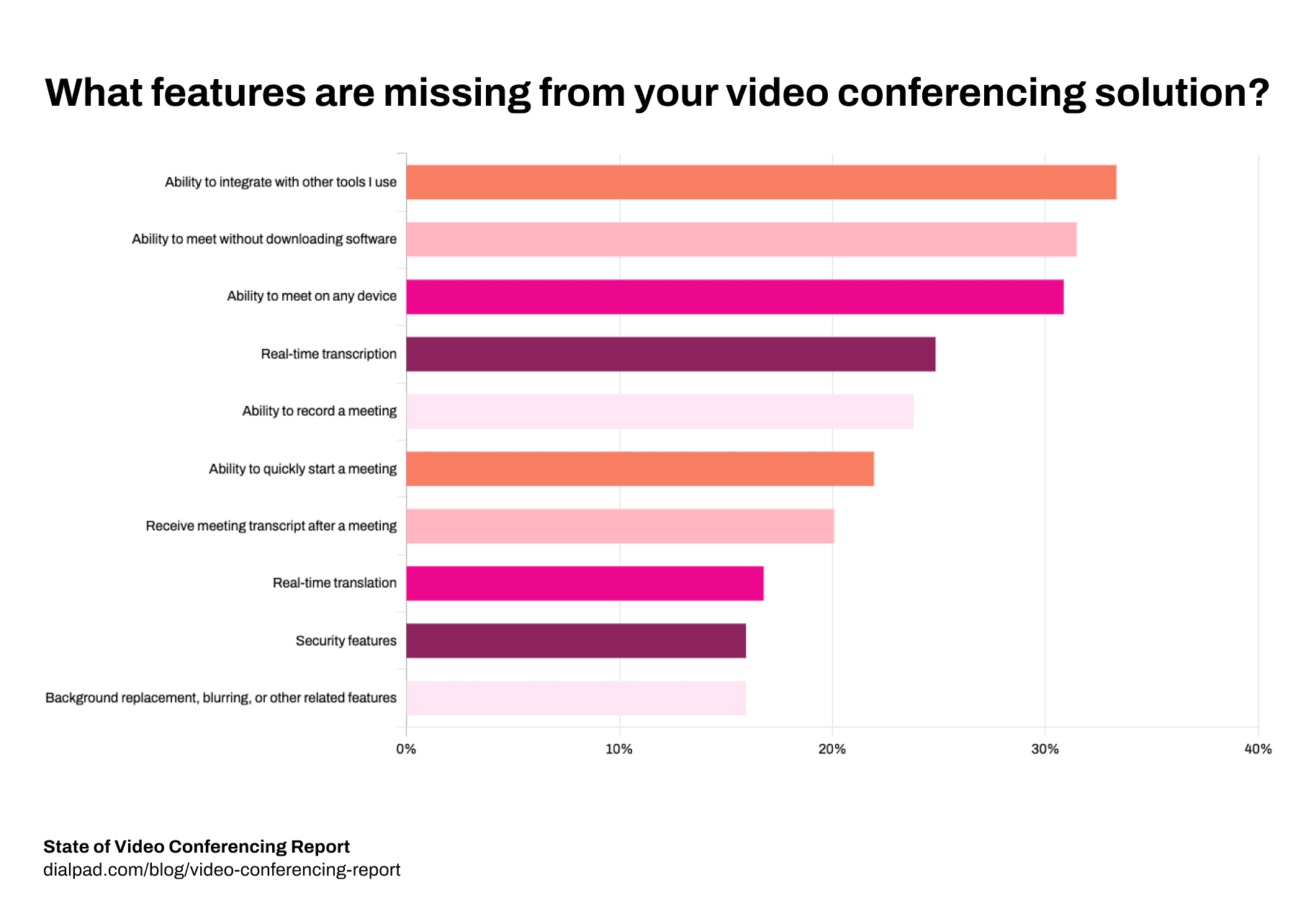
According to a survey we recently did with 2,800 employees across different industries in the US, the biggest things they were missing from their current tools were convenience-related features like being able to integrate with other tools and join meetings without downloading apps or software packages.
Fair enough.
But #4 and #5 on the list were both related to meeting notes. Specifically, people said they wished they had real-time transcriptions and the ability to record meetings. With that in mind, here are three features to pay attention when you’re shopping for software:
Real-time (or post-call) transcripts
As you’ve probably gathered if you’ve read this far, having a transcript of the meeting is one of the basic must-haves for keeping meeting notes. This is of course only relevant if you don’t want to spend the actual meeting manually taking down notes.
Ideally, having a transcript and also the recording of the call will help you make sure your notes are complete.
Action items
In most people’s handwritten notes, it can be hard to identify key action items and to-do lists, especially if the meeting veers off into different directions (which can happen a lot).
Even with a clear template structure, keeping up with multiple people talking at the same time can be a tall order. The good news: AI can help with this too.
Well, not all software, but Dialpad specifically can do a relatively good job of picking out key moments and action items from the meeting you may want to revisit later.
That all gets included in the recap email, and it’s easy for us to see at a glance what the follow-up items are and who’s responsible for them.
An overall summary
Finally, an overall call summary gives you an overview of the meeting. Now, if you’re looking for a true summary—and by that I mean a bare-bones, distilled summation of what happened—then that is almost always going to be a manual task.
Unfortunately, AI can’t quite do that exact thing yet.
But still, that’s very hard to do in the moment during a meeting, and probably requires someone to read over some notes and do that legwork after the meeting.
In these cases, Dialpad is still helpful because it can gather all that information for that person and present it in a digestible way through the recap email.
Do you really need a meeting notes template?
For most people who are in meetings regularly, they don’t really need to use templates or constantly fill out meeting notes for every single meeting.
Unless it’s a very formal or traditional type of meeting, you’re probably good to go with just a recap and the to-do list for everyone to take on after the meeting.
For these cases, you can easily use an app—or better yet, your existing video conferencing solution should come with those features built in—to log the transcript and action items for all the attendees.
If that sounds interesting, why not give Dialpad Ai Meetings a try? You can get started on the free plan in just a few minutes and have video meetings for free. If you like it and are interested in the real-time transcriptions and Dialpad Ai, then you can think about upgrading to the paid plan to unlock all those features.
Do you really need meeting notes templates?
With Dialpad, you probably don't! Get started with Dialpad Ai Meetings for free—it takes just a few minutes to sign up (even faster with your Google or Microsoft 365 account).

