A free discovery call template (with tips on how to customize it)

Regional Vice President of Sales

Tags
Share
It’s not just prospects that have a gatekeeper. You, the sales rep, are a gatekeeper, too—for your company.
The only difference is instead of blocking off an executive’s calendar and fending off SDRs like a prospect’s assistant does, you’re screening prospective clients who may turn out to be bad fits for your company.
This isn’t snobbish or bad business. In fact, you’re doing everyone a favor: you keep the customer from making a purchase they’ll regret, and you protect your company from being tied to a bad deal.
The key to being successful at this? Your discovery process. I’ve performed thousands of sales discovery calls over my career (many of which have led to five- and six-figure deals), and have trained other sales team members in how to do them properly.
In this post, I’ll explain the basics of how discovery calls work, as well as my suggestions for hosting effective calls based on my own and my team’s experiences. I’ve also included a flexible discovery call template that you can use to create your own call script, which you can download below.
What is a discovery call?
A discovery call is the first conversation between a salesperson and a prospect.
The purpose of a discovery call isn’t to move the prospect down the sales cycle (although that would be nice), but to assess if they should be moved forward. I’ve found that disqualifying a bad prospect is just as important as qualifying a good one, because you can dodge a potentially unhappy or difficult customer that causes more headaches than they’re worth.
What’s the difference between a discovery call and a qualifying call?
A discovery call and a qualifying call are similar in that both are used to assess a prospect’s needs and fit, and both could end up either qualifying or disqualifying the prospect.
Where they differ is that qualifying calls are usually short (around 10 minutes in my experience) and only touch on basic questions such as company headquarters location, employee headcount, current provider, reason for interest, and buying timeline. Your goal here is to get to a yes/no decision—is this a good potential customer for your company?
Then, once the SDR (usually it’s an SDR) has qualified the prospect, they introduce the prospect to the Account Executive, who does a much deeper dive into the prospect’s requirements and current tech stack. This is a discovery call.
👉 Dialpad tip:
It’s possible for a prospect to be qualified by an SDR and then disqualified by the AE once they learn more about the prospect’s needs.
Why are discovery calls important?
Every AE worth their commission should know how to conduct an effective discovery call. It’s one of the most important parts of the buying process and a valuable skill to learn. A discovery call should always be part of your sales playbook.
Let me explain why:
It separates the good prospects from the bad
A good discovery call is a lot like a job interview, where both you and the client are trying to figure out if you’re a fit for each other.
You’re asking all sorts of questions about the prospect’s pain points, how they’re set up, what they’ve already tried, and what they think your product can do for them. You compare those answers to your ICP and make a judgment call (either on the spot or after talking to your manager) on whether or not the prospect should be moved down the sales funnel.
It’s important for you to be realistic and unbiased during this part of the process. If you get greedy and qualify a bad prospect just to make quota, it could cause you more trouble further down the road.
For example, the customer might want a refund later on (which may get your commission clawed back), or they may turn into one of “those” customers with endless feature requests.
It also catches technical considerations that may prevent the customer from using your product. Like if the prospect uses a specific OS that your product can’t run on.
The discovery call is your opportunity to say “nope” and save you (and the company) some grief by focusing only on the best opportunities.
It’s the start of a strong sales-buyer relationship
B2B sales cycles are long (like, really long), and over that time the AE is going to be constantly in contact with the prospect via email, phone, and video calls.
All those interactions will go much more smoothly if the prospect actually gets along with their AE.
The discovery call is an introduction—not just to the product or the company, but also to the sales rep that the potential client will be working with over the next few months. That sales rep has to give a good impression by building rapport, being likeable, and, most importantly, being someone they can trust.
It’s not just a matter of being popular, either. A strong sales-buyer relationship will help sustain the deal through difficult challenges. An engaged prospect is more likely to help advocate for the product internally, be more responsive, and pass along helpful information.
And it all starts with one call.
It builds a prospect’s confidence
Like I said earlier, a discovery call goes both ways. The prospect wants to find out more about you and your company, too. They want to know that they’re talking to the right person.
Establishing rapport is important for building a strong relationship, but there’s more to the process than that. If you ask intelligent questions and answer their own with confidence and deep knowledge, then the prospect will likely feel more confident in whatever solutions you might recommend.
If you only ask basic questions that don’t go into any depth, and your answers are hesitant and unsure, then the prospect might not want to deal with you—even if they ultimately buy your product, they might want a different AE to handle their account.
Having flawless recall of your discussion points will also help build confidence. If you don’t have a perfect memory (few of us do), then you can always refer to the call recording (you did record the call, right?) and a transcript.
Dialpad’s Ai-powered real-time transcriptions can help keep detailed records of discovery call talking points, so you don’t have to distract yourself by taking notes on the call:
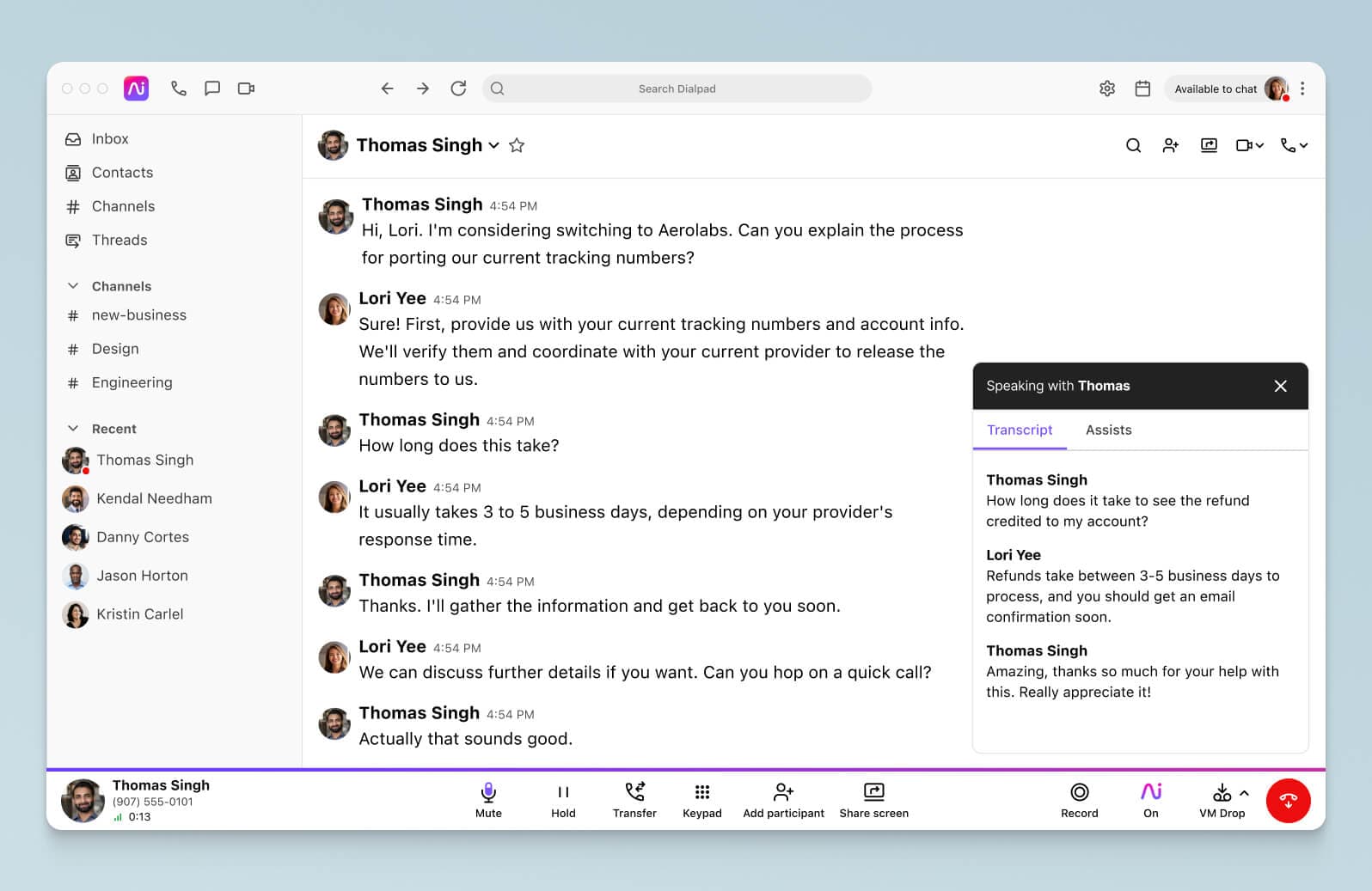
Want a customizable discovery call template?
This template includes ideas for call openings, your pitch, discovery questions, and more. Grab it now!
A dynamic discovery call template
A discovery call can be tricky for new sales reps to navigate, so I’ve put together a free template you can use to formulate your own discovery call scripts.
I’ve divided the template into different stages (one for each stage of the call), each with different options. This will allow you to create a flexible and dynamic script depending on the situation.
You can download the template here.
1st stage: Call opening
This is where you ease into the call by establishing rapport and building a connection with them. This portion of the script assumes that you and the prospect have already met—either via SDR introduction or cold outreach. Discovery calls are rarely conducted right in that initial cold call.
Version 1 - Company research
Hi [name], how are you doing? [Bring up recent company news or event to build rapport]. Congratulations!
Version 2 - Personal research
Hi [name], nice to chat again! I noticed that you [bring up personal detail to build rapport].
Version 3 - Current events
Hi [name], how are you? Have you heard that [bring up current events that the prospect is interested in (e.g. sports, industry news, pop culture)]?
2nd stage: Call objectives/pitch
This is where you lay out the agenda and set expectations for the rest of the call.
If this is an outbound lead, where your company initiated the conversation, then you have to also include a pitch. Basically, you have to communicate why you’re worth talking to.
If it’s an inbound lead, then you can wait until after you’ve done the discovery to make your pitch.
Version 1 - Outbound lead with reference
As you may already know, our company is [make brief pitch of your company and product].
We’ve been working with [other company] to solve [problem] and give [benefit]. We can set up a chat with them later on, if you like.
Today, I want to find out if we can help do the same for you. May I ask you a few questions to get a sense of what you’re looking for?
Version 2 - Outbound lead w/o reference
We help companies like [name any of their competitors or companies in similar industries that your company has worked with [solve problem] and [give benefit].
I’d like to ask you some questions to learn more about you, your company, and how we can solve some of your challenges.
Version 3 - Inbound lead
First off, I’d like to thank you for reaching out to us. We’re delighted to help however we can.
Would you mind if I asked you a few questions? It will help us determine the best way we can help you meet your goals.
3rd stage: Discovery call questions
It helps to use a framework when asking questions so that you can be sure you cover all the bases. There are many different frameworks available, but for this post we’ll use the BANT sales framework, since it has uses even beyond the discovery call.
You don’t need to ask every single question on this list—just the ones you consider the most important. For your convenience, we’ve included a “priority” rating for each category so you know which to concentrate on during the discovery call.
Budget
Priority: Low
Budget questions are rarely covered for mid-market and enterprise-level discovery calls, but are usually the first thing the customer asks about when talking to SMB. For upmarket customers, budget and pricing are best covered later on in the sales process once you figure out what services or products you’re actually quoting.
What’s your overall budget?
Whose budget does the funding come from?
Who is in charge of financial decisions?
What are you currently paying for your current solution?
How much would you save by resolving [problem]?
Have you ever purchased a similar product before?
Authority
Priority: Medium
Authority questions try to figure out who has the final say in purchasing your product, and what the process is for pushing a deal through. They’re important to resolve as early as possible in the sales cycle, but it might take a few interactions with the customer to get the complete picture. It’s a bit tricky because you may have to develop your relationship with the prospect to the level where they’ll be willing to answer pointed questions.
What is your decision-making process?
Who is the decision-maker on your team?
Do you have written criteria for evaluating options?
How can I help you meet your expectations?
How can we get buy-in from the rest of the company?
Who else will need to be involved?
Who on your team will be using this product?
What is the process for purchasing the product once you’ve made your final decision?
Need
Priority: High
Need questions are all about the problems the prospect is trying to solve, how painful the problem is to their business, and how much your product can help. You should invest the most time on Need and Timeline questions, because they will have the most influence on your decision to qualify them.
What are your overall goals?
What does your current process or workflow look like?
What problem are you trying to solve?
What are you currently doing to solve it?
Why is your current solution not working anymore?
What’s your biggest challenge around [problem]?
How much time/money is [problem] causing you?
How would [your product] affect your operations?
What would a successful outcome look like?
Timeline
Priority: High
Timeline questions attempt to discover how urgently the prospect needs a solution, and whether or not your company can meet that timeline. Timeline questions also try to evaluate the level of bureaucracy you’ll have to navigate in order to sell and implement your product.
How long have you been looking for a solution?
What is your desired timeline for implementation?
How flexible is this timeline?
Why is it a priority today?
What are the implications if you don’t meet the timeline?
What roadblocks are in the way of your plan?
Do you have any existing contracts with other solutions? Until when?
4th stage: Closing the discovery call
This stage is where you summarize what you’ve covered and, if you have enough information, decide whether or not you are going to move the prospect to the next stage in the sales process. Remember to review action items at the end of the call.
Version 1 - Qualified prospect
Thank you for all the information, [name].
I think I have a solution that will work for you. [Recommend product or service.]
What do you think? If that sounds good, I can send you additional information after the call and we can set up a customized demo (if applicable).
Version 2 - Unqualified prospect
Thank you for all the information, [name].
I understand the problem that you’re trying to solve. However, I think there are other companies who are in a better position to help you. I’ll send you an email with some recommendations. Will that work?
Version 3 - Needs internal discussion
Thank you for the information, [name].
Based on what you’ve told me, I’d like to discuss with my team [explain which parts are trickier or require you to have an internal discussion with your team] before coming up with the most optimal solution for you. Can I reach out to you with a final recommendation at [provide a date before which you’ll follow up]?
Don’t forget to record your notes into your CRM software after the meeting! This will be handy later on when you’re putting together the sales pitch.
Also, check to see if your phone system or communications platform has integrations with your company’s CRM to make it easier to import post-call notes.
For instance, Dialpad has a very robust Salesforce integration that automatically brings up a pop-up form where you can enter the call details. Just fill in the important highlights and the disposition, and Dialpad will automatically import it to the corresponding Salesforce entry along with links to a call recording and transcript.
4 tips for customizing and using your discovery call template for more successful calls
Now that you’ve got your discovery call template, let me share a few tips that have worked for me and the AEs I’ve worked with through the years:
1. Be prepared to improvise
You’ll notice that the template I shared earlier has multiple options and branches—that’s because a discovery call can be unpredictable. Be ready to improvise in case the call goes in a different direction.
It’s fine to stray from the script, but keep a list of the most important questions handy (either in your notes or in your head) so you can at least get the answers you need.
You should also make sure that the prospect has time to ask their own questions (after all, they’re the ones buying).
If you’re conducting your discovery call remotely and not in person, you can use Dialpad’s Ai Assistant to help answer the prospect’s questions. When the Ai encounters a specific keyword, like a competitor’s name, it automatically scans connected knowledge bases like your website or internal wiki, and displays that info in a pop-up window on the AE’s screen.
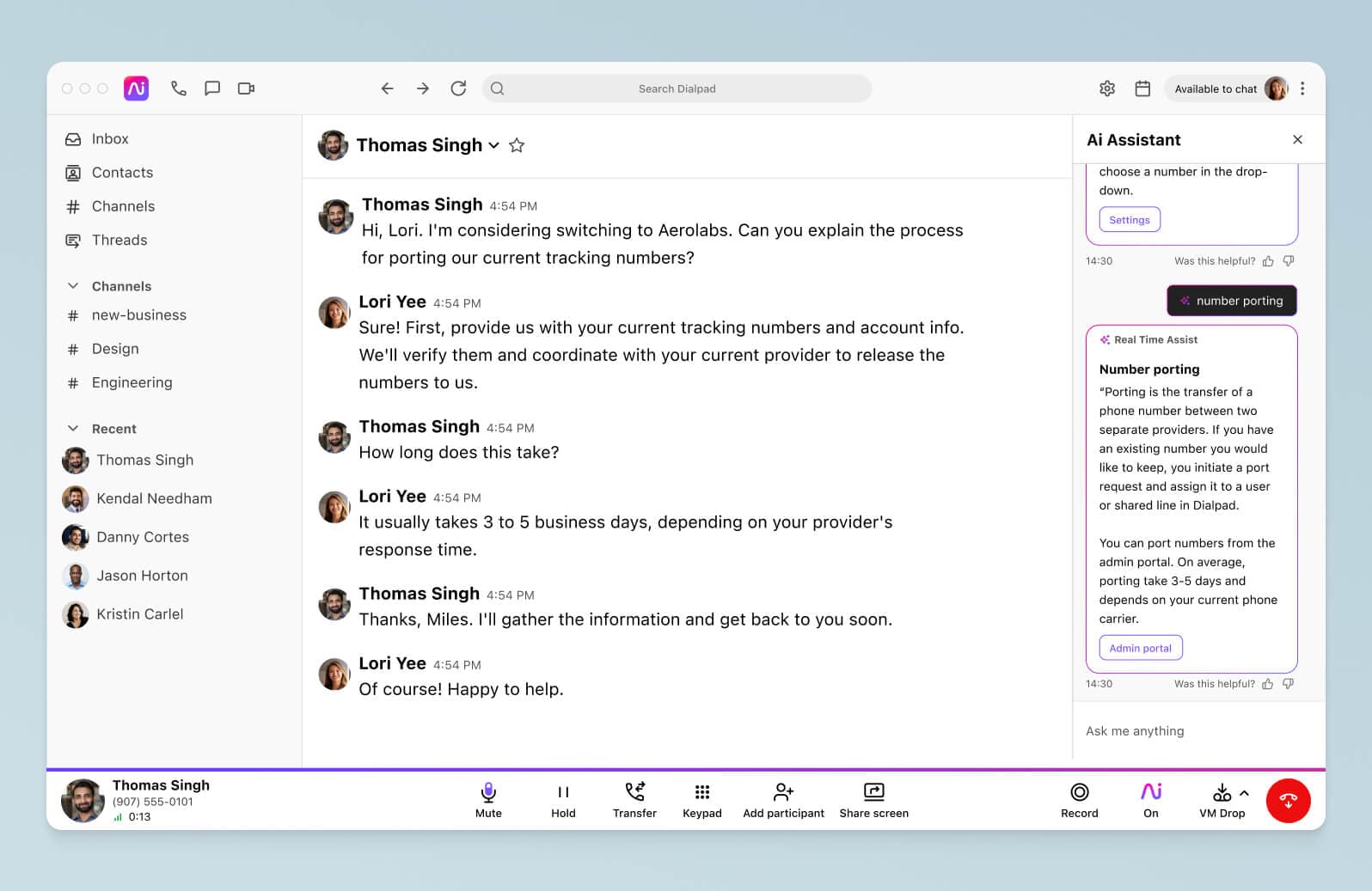
The more calls you have under your belt, the more confident you will be and the less you will need to rely on a template.
On a related note, if you're new to a sales org or industry, you might be following a new sales methodology. It's really important that you follow this meticulously (you can always break the rules later once you're more familiar with the business and customers, and understand when it's smart to break those rules—but that takes time).
If your company has sales AI tools that can help with this, use them. Our team, for example, uses Dialpad's Ai Playbooks feature, which automatically suggests questions and phrases that sellers need to say during a call (for example, asking about budget or purchase timelines), understand whether the behavior was met, and check the task off the list so we know that we've successfully executed that methodology (think BANT, SPICED, or SPIN).
With Dialpad's Ai Playbooks feature, for instance, coaches and supervisors can track rep adherence to these sales methodologies more easily. Dialpad Ai can automatically suggest questions and phrases that they need to say during a call (for example, asking about budget or purchase timelines), understand whether the behavior was met, and check the task off the list (or notify managers if this isn't being done):
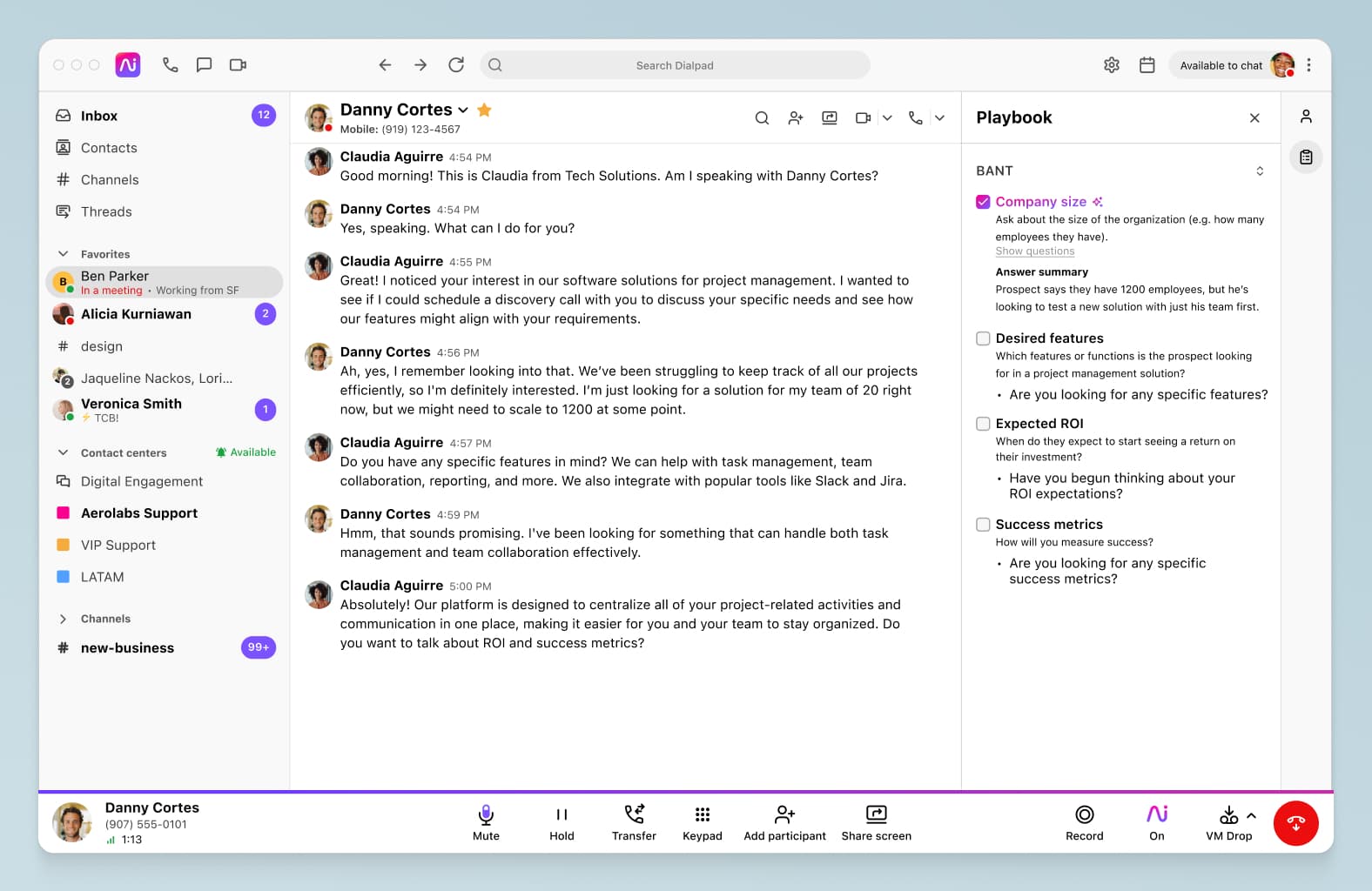
This is helpful for sales leaders too, because they don't have to painstakingly review every single call, and can quickly tell which reps need additional coaching or if any parts of the methodology can be improved upon—all thanks to AI.
2. Be a consultant, not a salesperson
Business is conducted based on relationships. Don’t go in there and establish yourself as a salesperson. If they see you’re just after their money and don’t have their best interests in mind, they’re not going to trust anything you say.
Instead, try your best to be a consultant or a colleague—maybe even a friend, if you’re lucky. Get to know them a bit and really work to establish a good rapport. Being a consultant includes being honest, transparent, and straightforward. Give honest and candid feedback.
3. Do an entry-level technical evaluation
If you have time, ask the prospect basic technical questions that are relevant to your product. Do they use VPNs, for example? Or do they use a virtual environment?
Every software has a set of minimum requirements in order to work. Get that list from your IT or product folks and have it handy, so that you can check if the prospect can actually use your product before you invest too much time nurturing this deal.
4. Do your research (a lot of research)
The best sales professionals never go into a discovery call cold.
Try to get as much of an understanding of the company as possible beforehand. Do a lot of pre-call research. Review their product, check out their competitors, and get a sense of their customers. Try to figure out why they might need your service and use the discovery call to confirm your theory.
For example, Dialpad has a contact center product, so my own favorite tactic is to pick up the phone and actually call their customer service line and see what the experience is like. That way, I know more about how Dialpad can help improve their contact center management.
You should also research the person with whom you’re meeting. Look them up on LinkedIn and on the company website. Get a sense of their professional experience and their technical expertise, but try to pick up personal details that might help you establish a rapport.
For example, you might see that a CEO is from a prominent university and volunteers with a non-profit organization. You can talk about that during the call as an icebreaker and use it as a potential touchpoint later on in the sales process.
Ready to create a discovery call script that works?
As you can see, discovery calls are important, but it’s pretty straightforward to maximize your chances at success—if you prepare properly, that is.
You have to conduct your preliminary research (on both the prospect and their company), predict the prospect’s likely goal, and choose the right questions to ask.
Remember that when you use the discovery call template to make a call script, you are making an outline of how the conversation will flow. It is okay (and even expected) for the discussion to go in a different direction, as long as you keep your wits about you and stay true to your mission of qualifying the prospect.
See how we use Dialpad to book more meetings
Book a demo of Dialpad's AI-powered sales engagement platform, or take a self-guided interactive tour of the app on your own!








