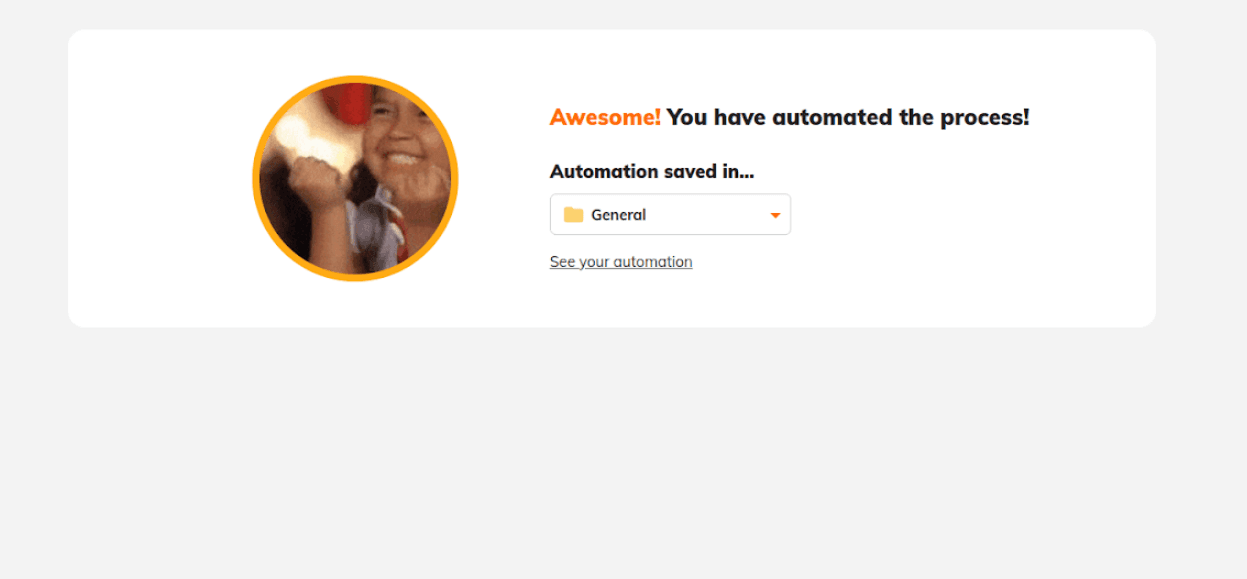WysywigTabs
Integrately is an integration platform whose primary focus is to provide its users with ready-to-use ‘1 click’ automations, so there is minimal effort in building the integrations. It is one of the most affordable and easiest integration platforms available on the market. It has a ‘zero’ learning curve and the UX is extremely user-friendly to make it easier for tech-savvy and non-techies to integrate & automate their businesses.
Integrately offers a number of triggers including SMS received, call status changes along with actions like making an outbound call, sending SMS and creating a contact in Dialpad. Using these operations, you can automate your entire customer communications process.
Key Features:
Setting-up automations in Integrately is very easy.
No separate step is required to modify data. It can be quickly done when mapping the data/fields, using the ‘Modify Data’ option.
Integrately has a separate store that provides more than 800,000+ ‘ready-to-install’ automations. Just click and proceed to set up.
Premium apps are available on all plans including the Free forever plan.
How Dialpad Integrates with this App:
The Integrately integration is available as a CTI and on the Dialpad integration sidebar.
Connecting Dialpad with Integrately
A complete guide on how to connect your Dialpad account with Integrately
When creating an automation that includes Dialpad, follow a few easy and simple steps, listed below.
Login to Integrately.
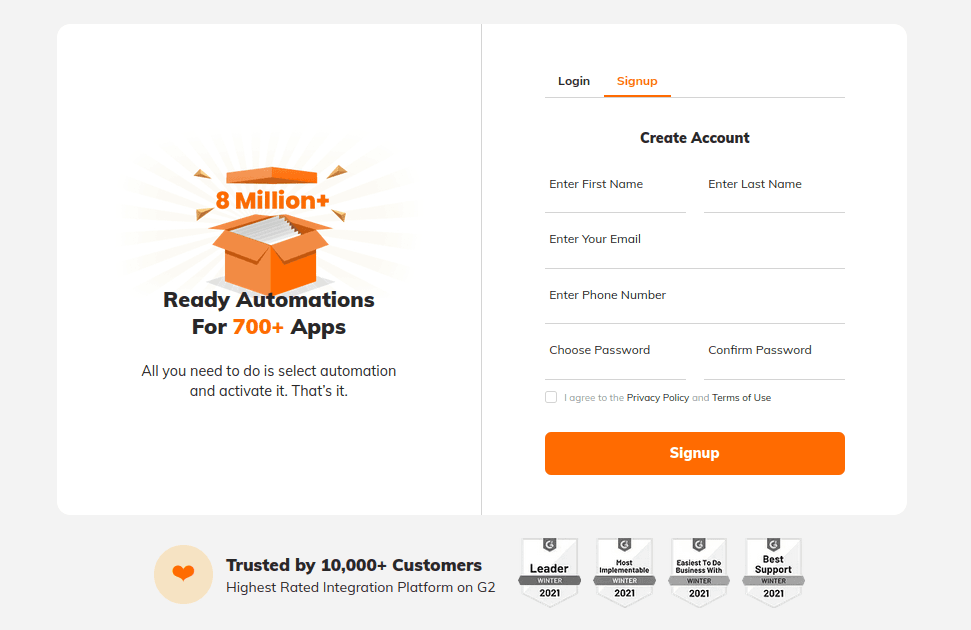
2. Search for Dialpad and select it for automation.
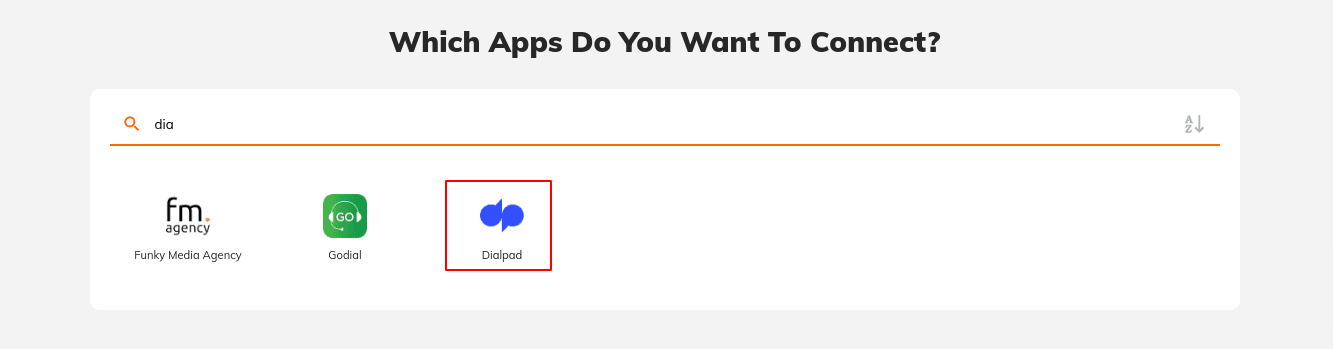
3. You can add two or more apps to your integration.
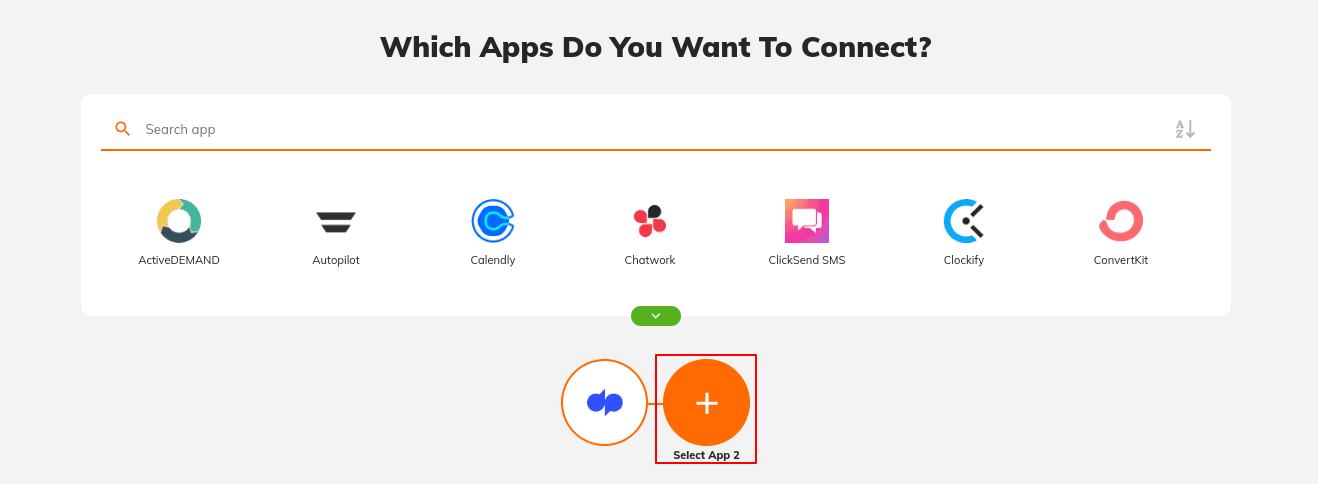
4. Either choose automation from 1 Click Automation and click Activate
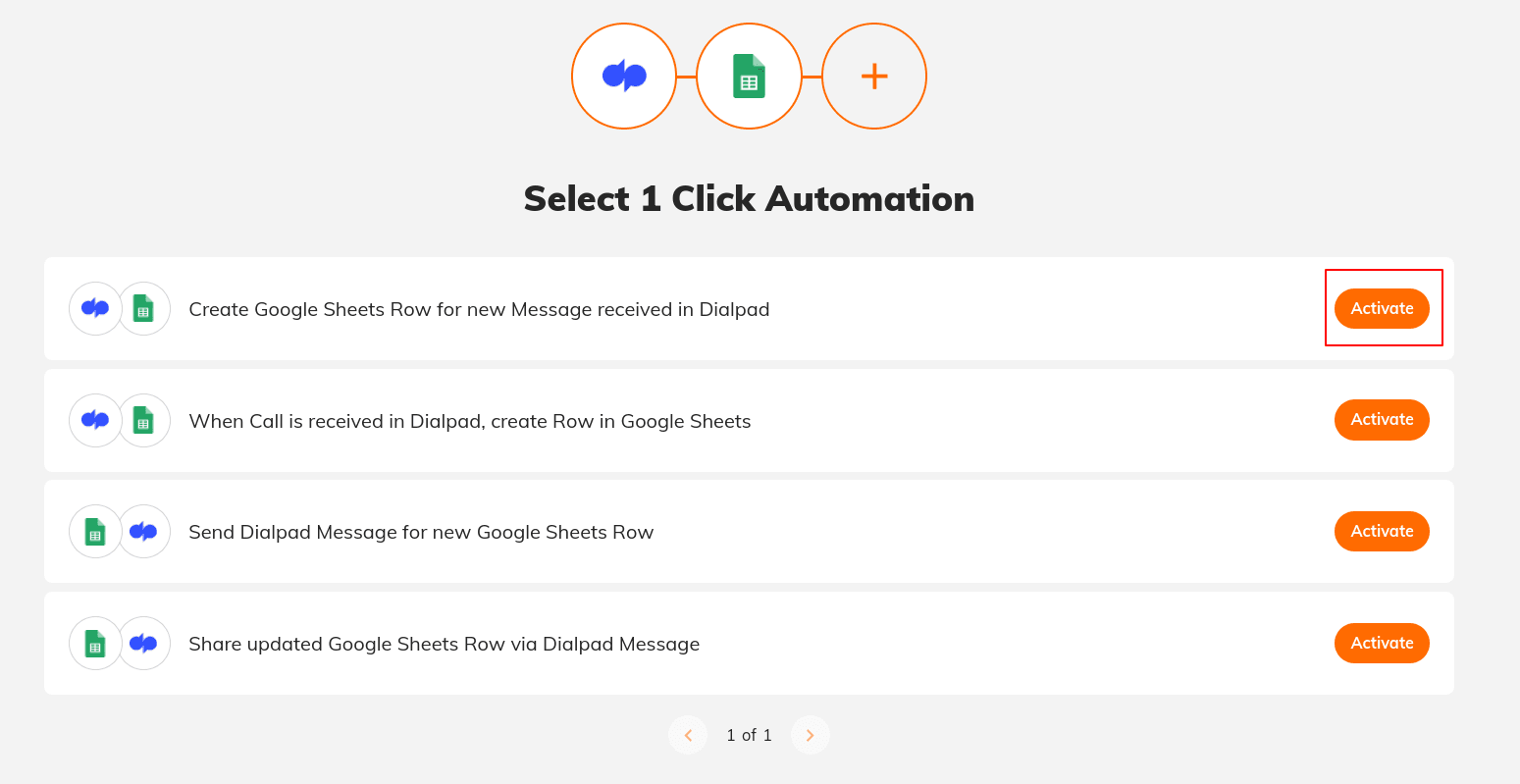
Or create your automation and click Go.
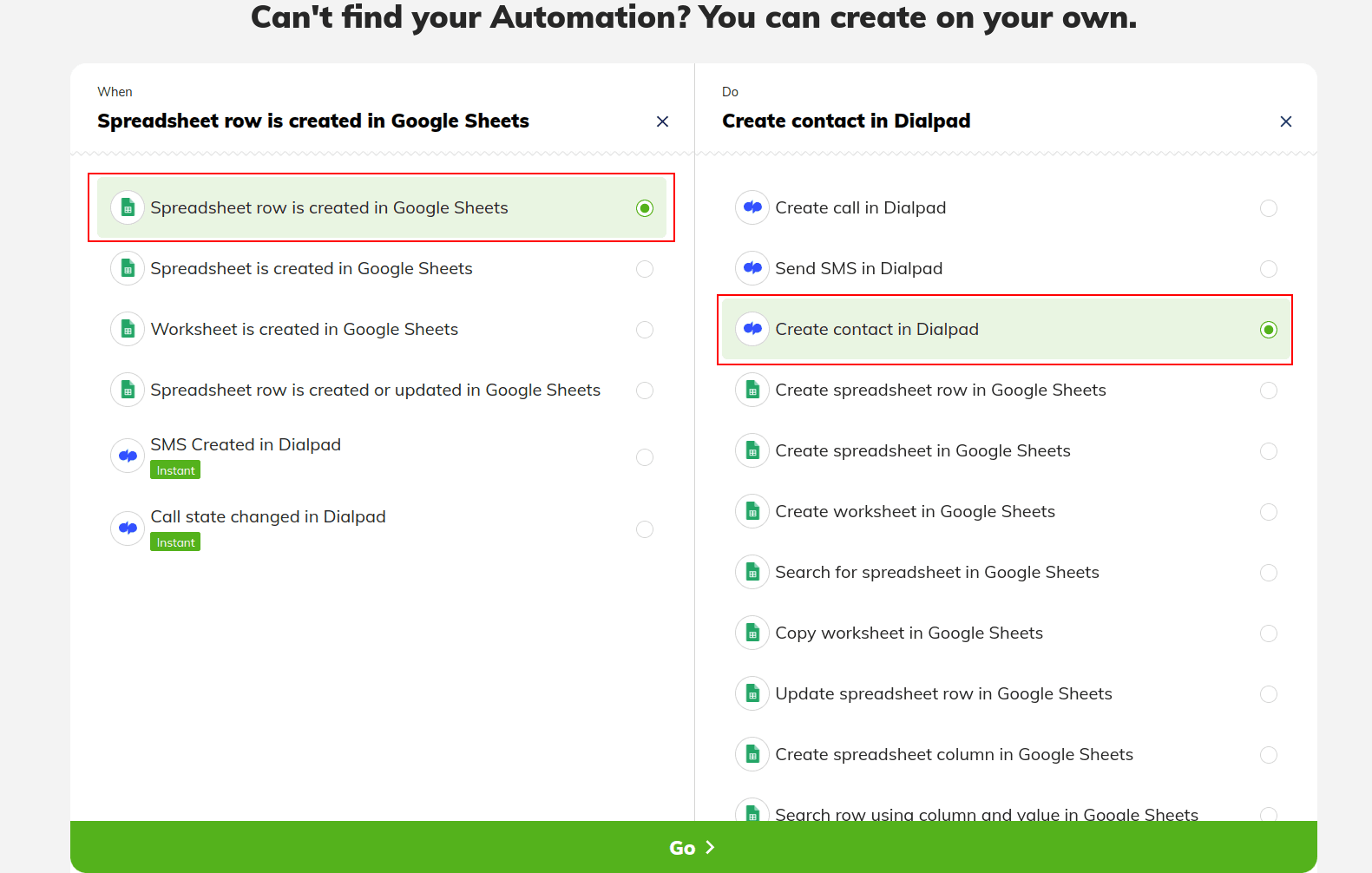
5. A creating your automation window will appear.
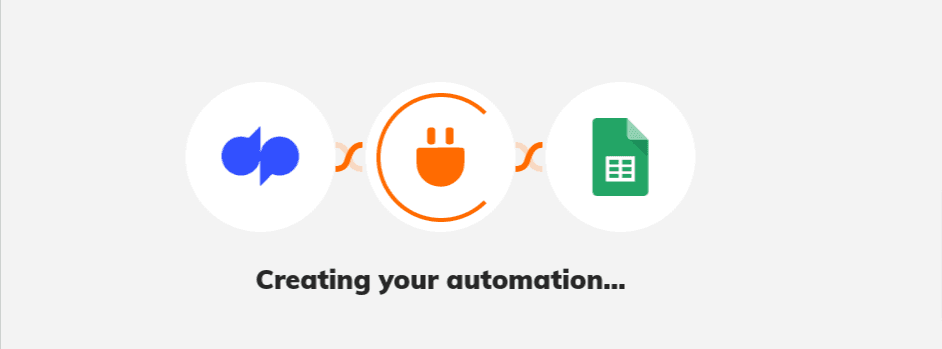
6. Select the connection for the other app and map its values.
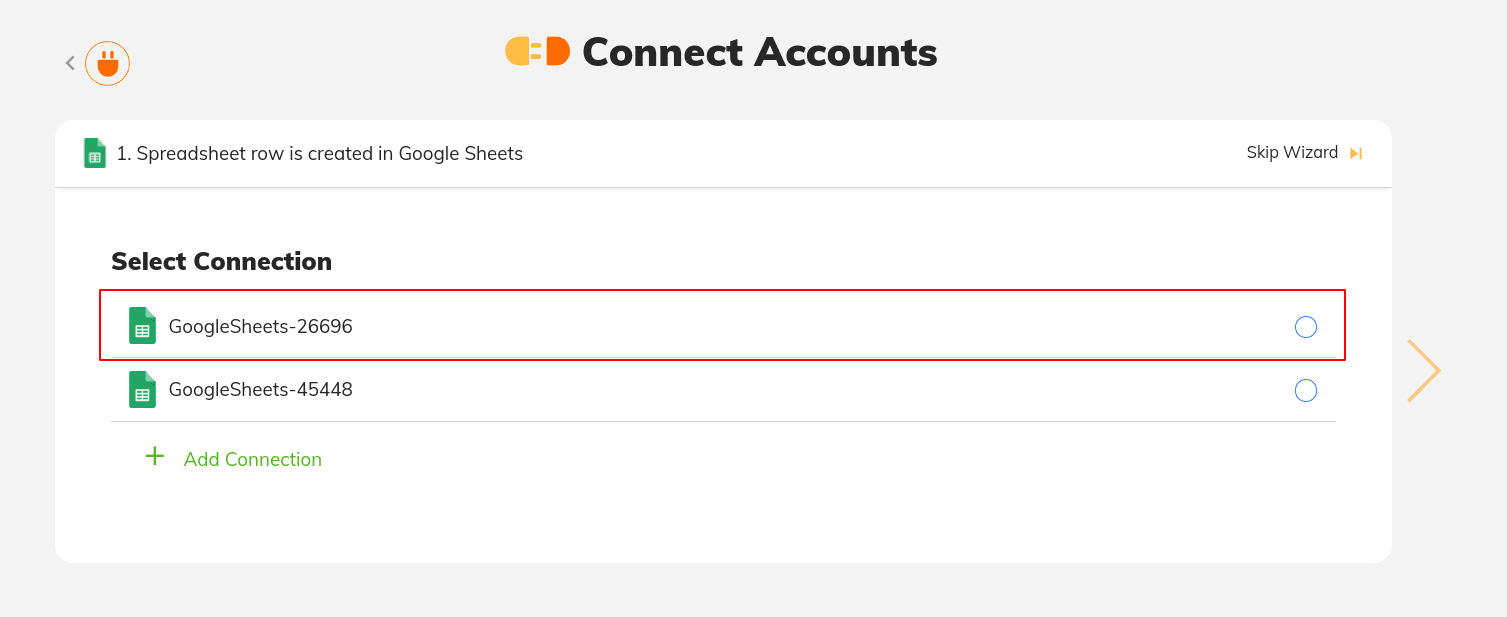
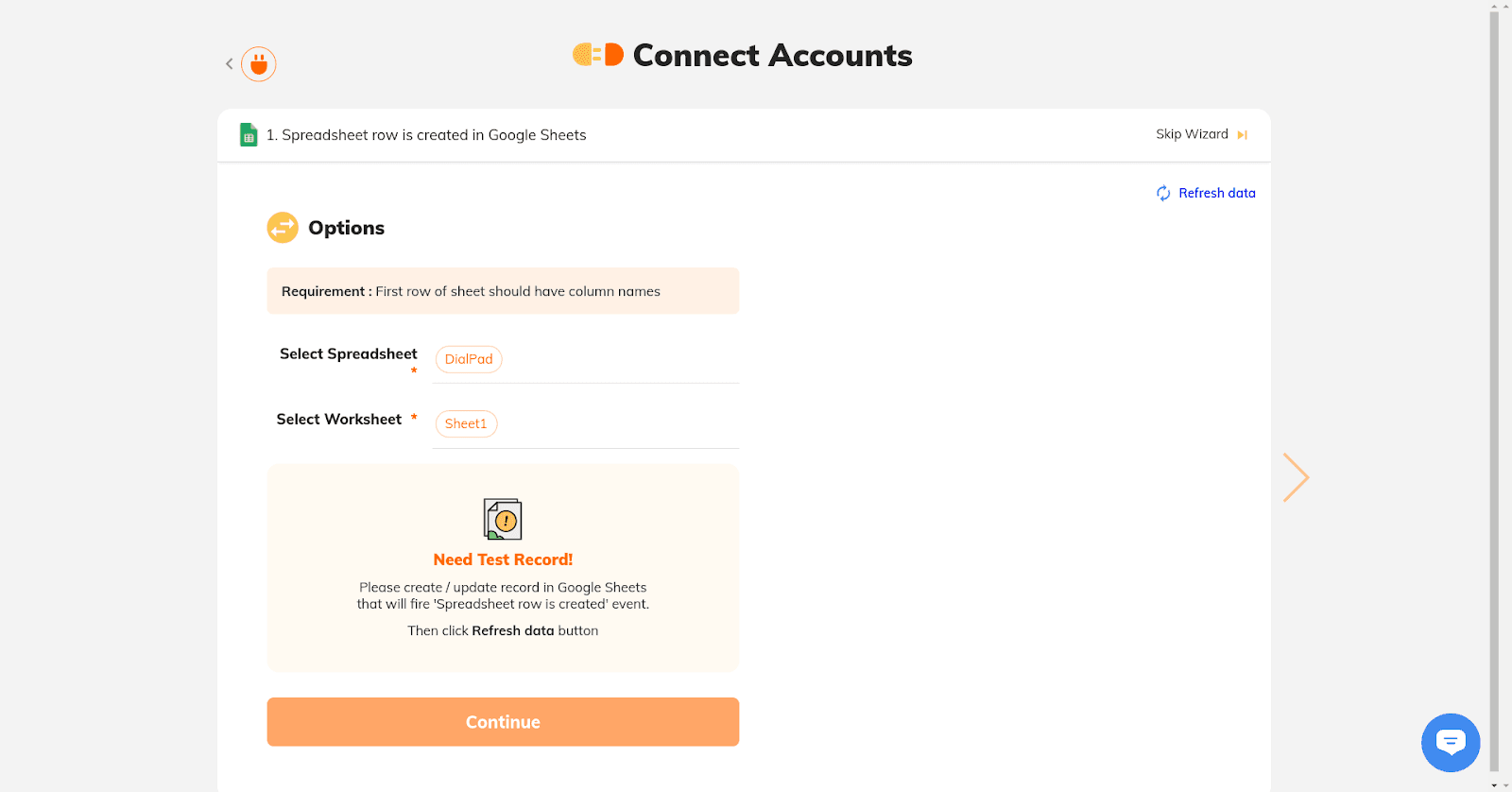
7. Once done it will ask you to connect Dialpad click Continue.
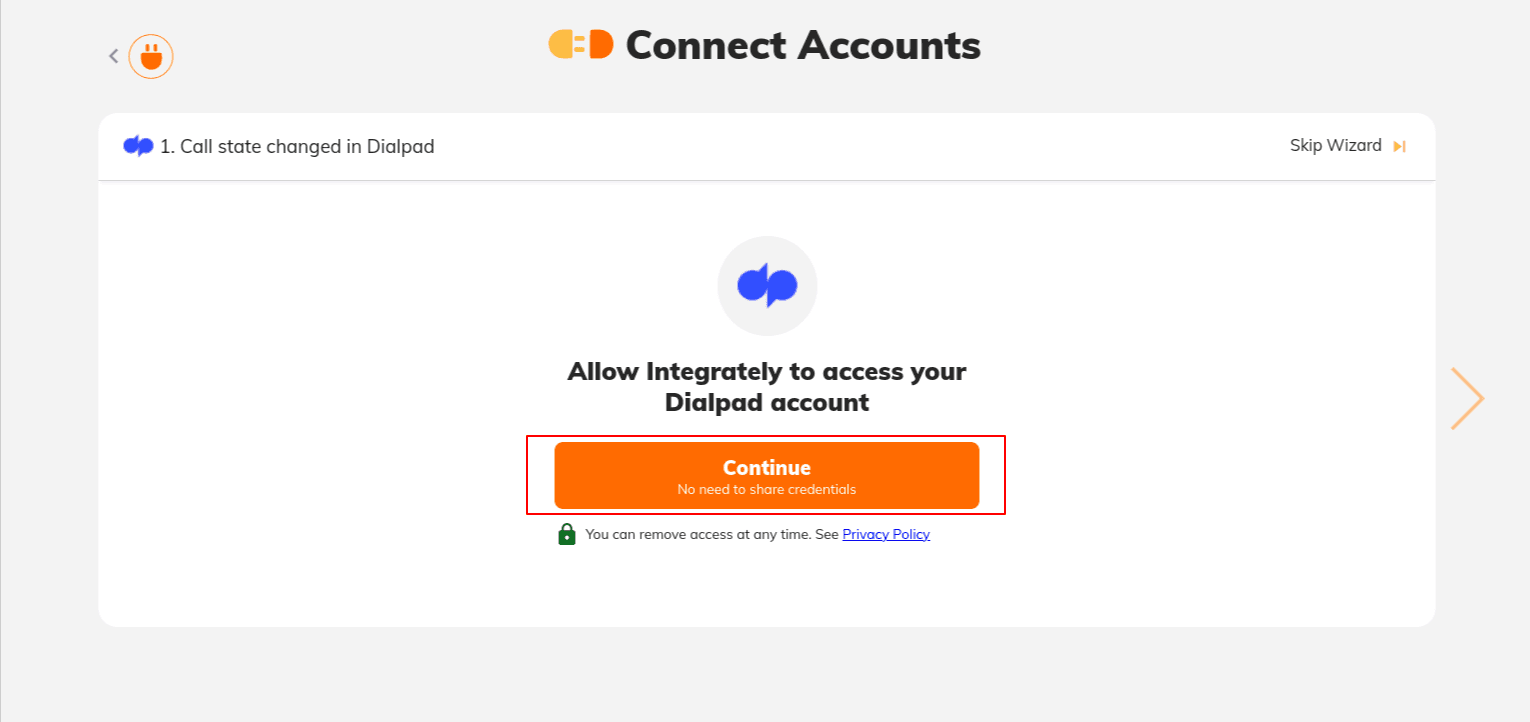
8. This will redirect you to the Dialpad login page. Here you can log in with Google or Microsoft or your Dialpad login details.
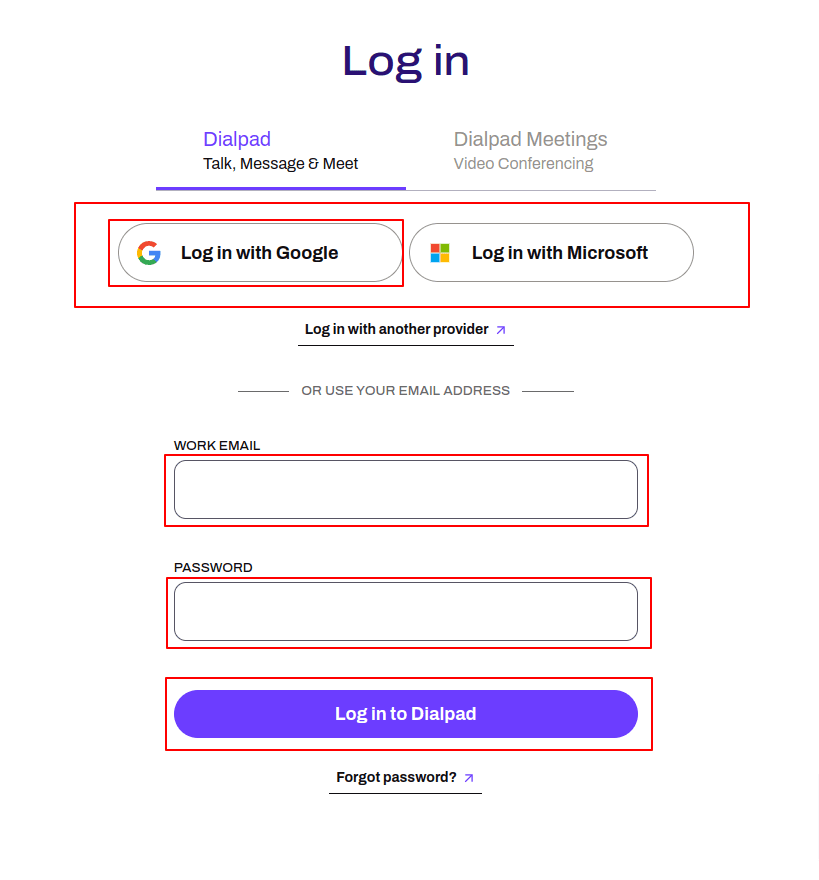
9. If you have selected the Google account to login, select the account you want to log in with.
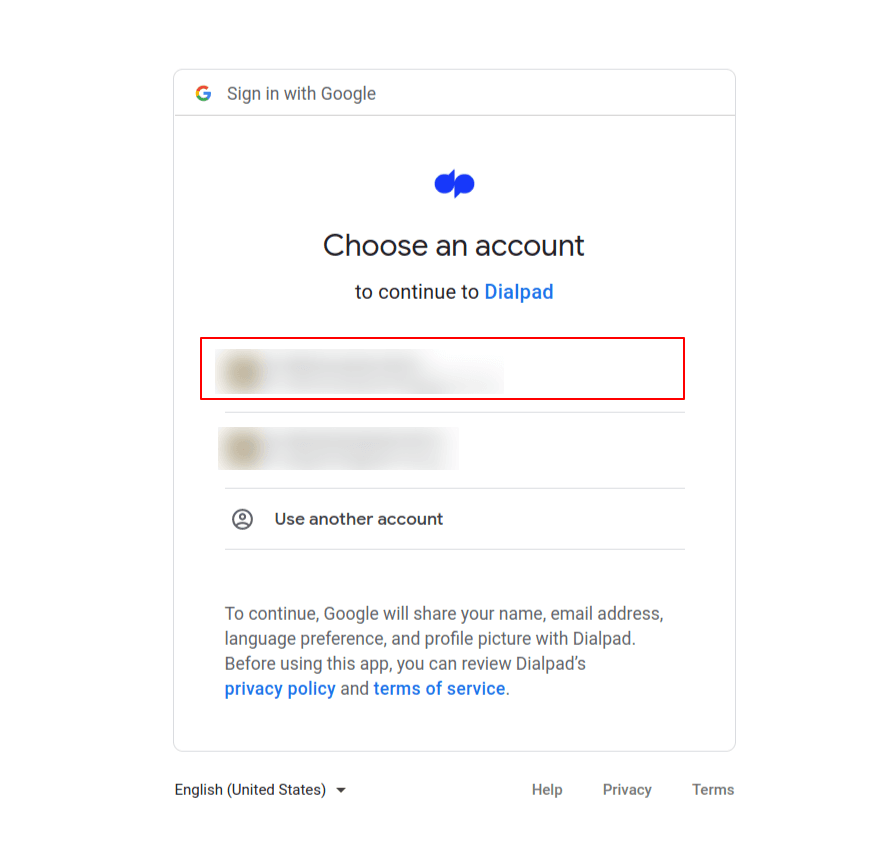
10. On the redirected page click on Allow to give permission to Integrately.
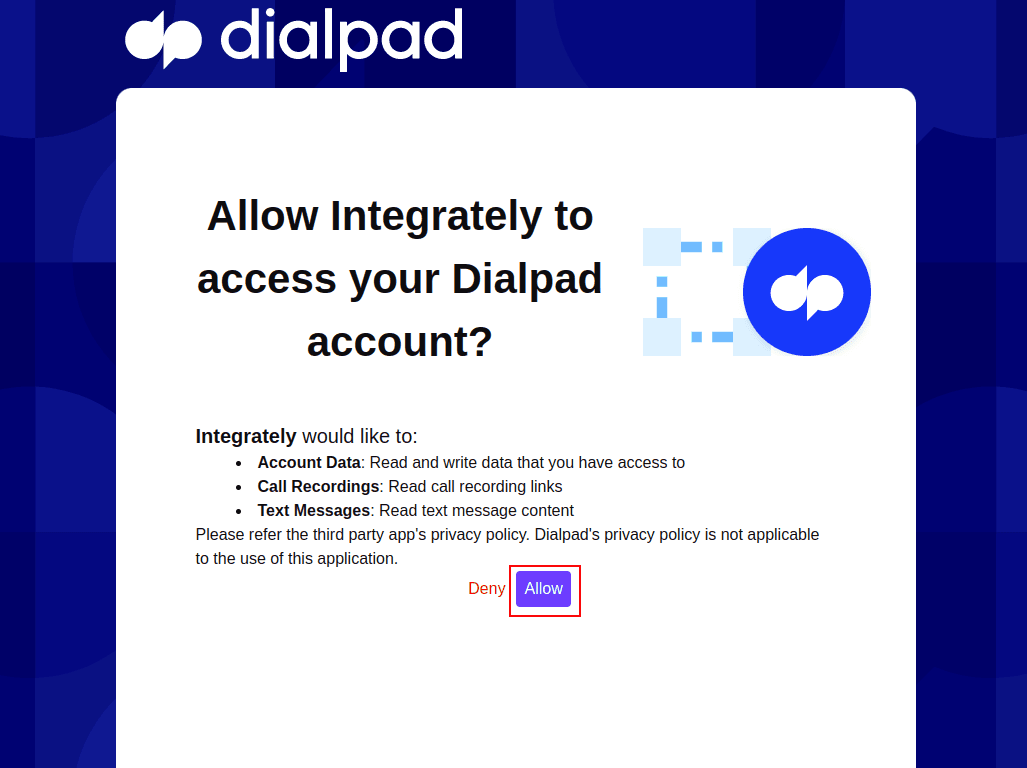
11. This will redirect you to the main Integration page with a prompt, Do you want to add more app/conditions/branching. Click Yes if you desire.
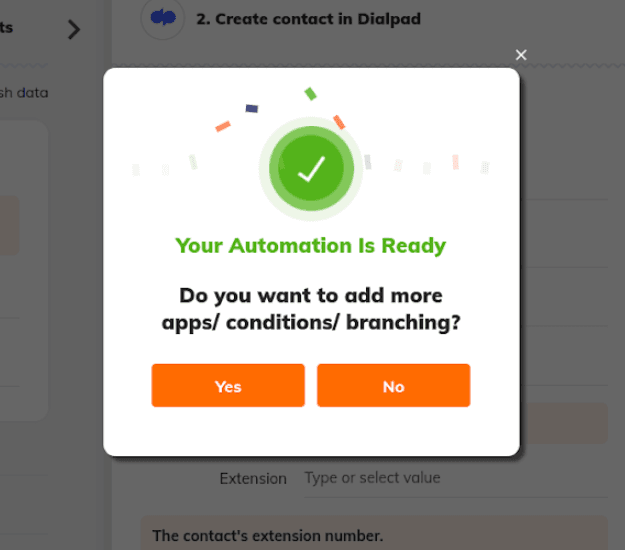
12. Map your field and click Test and Go Live once done.
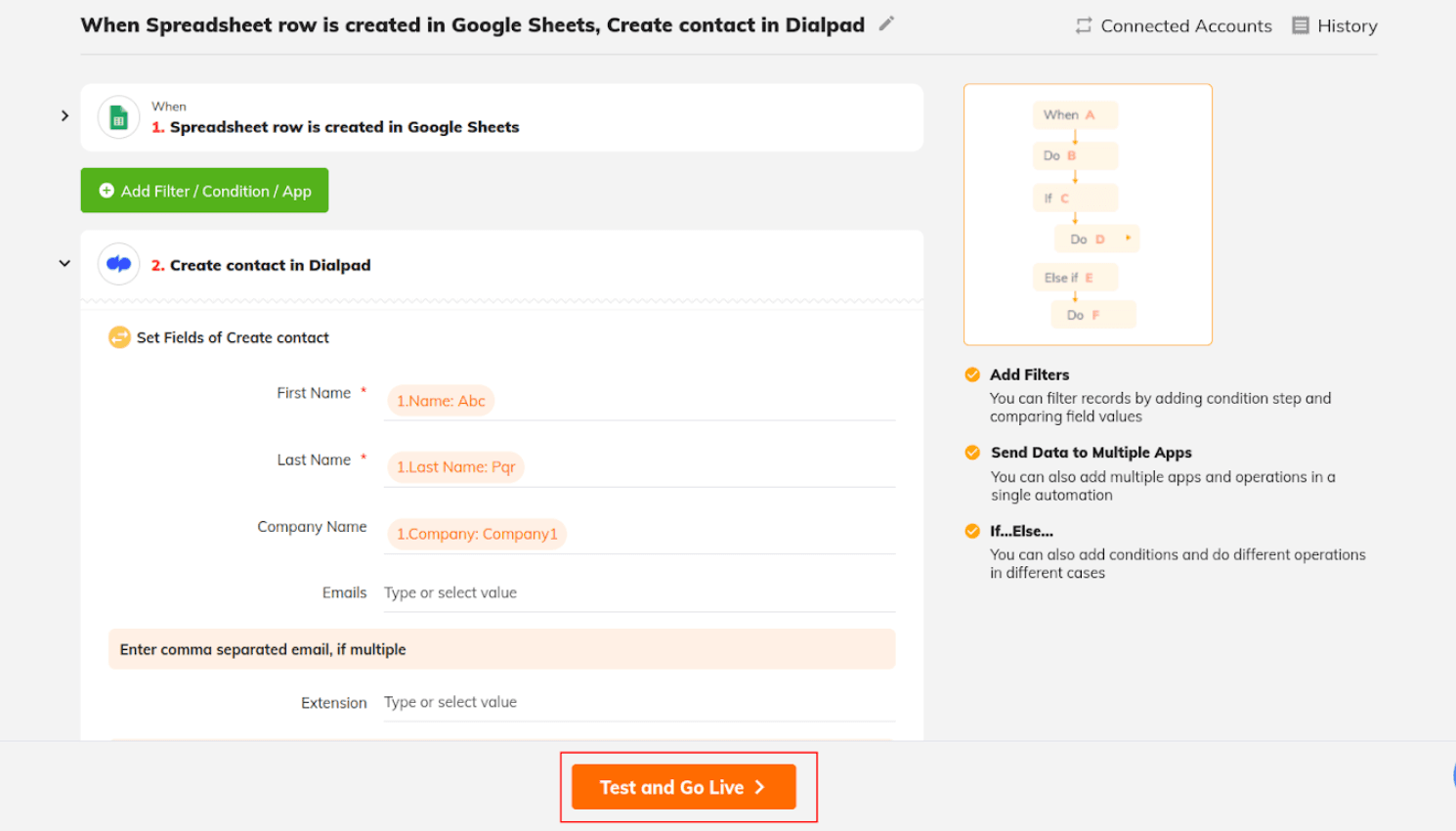
13. Your integration is now live!